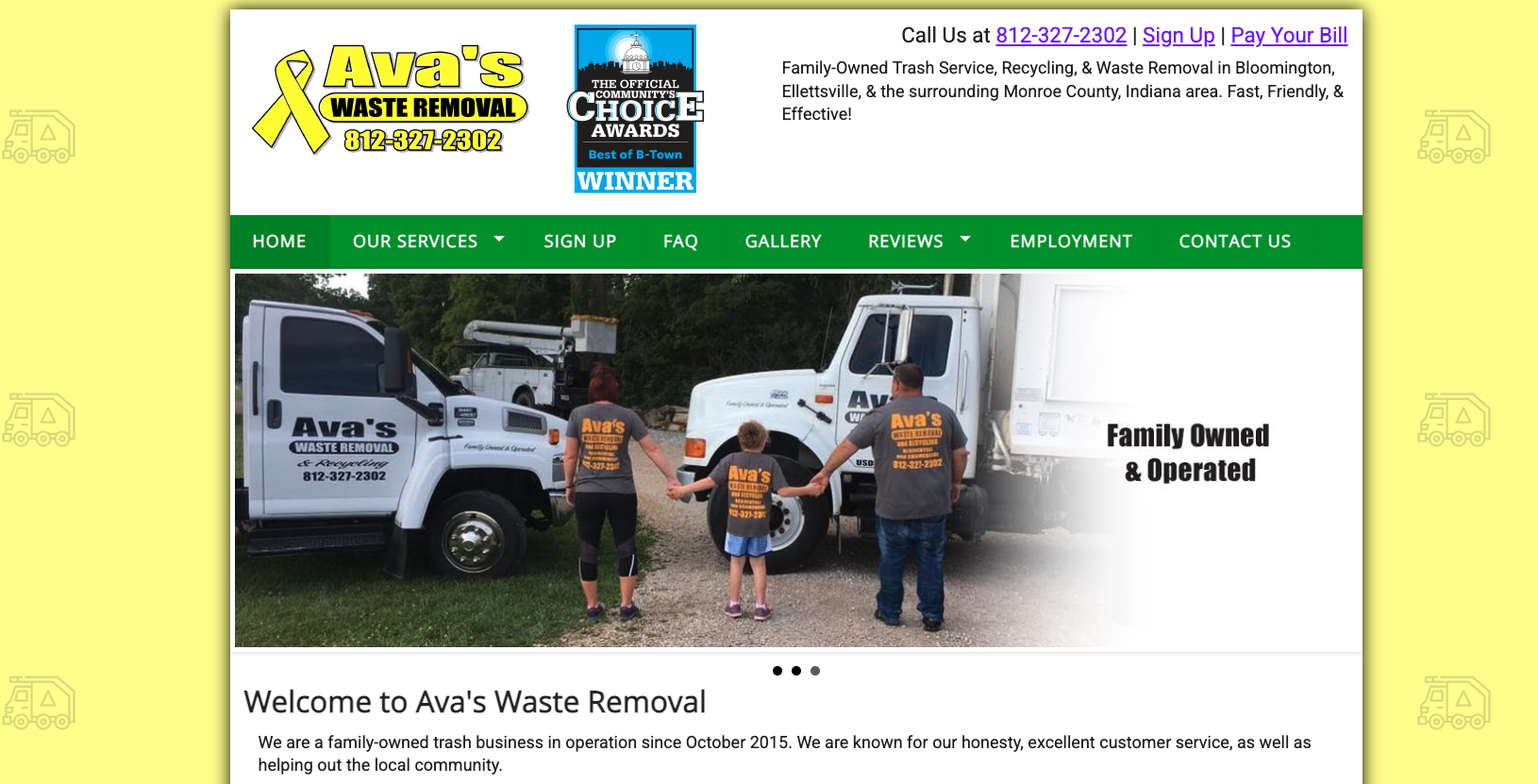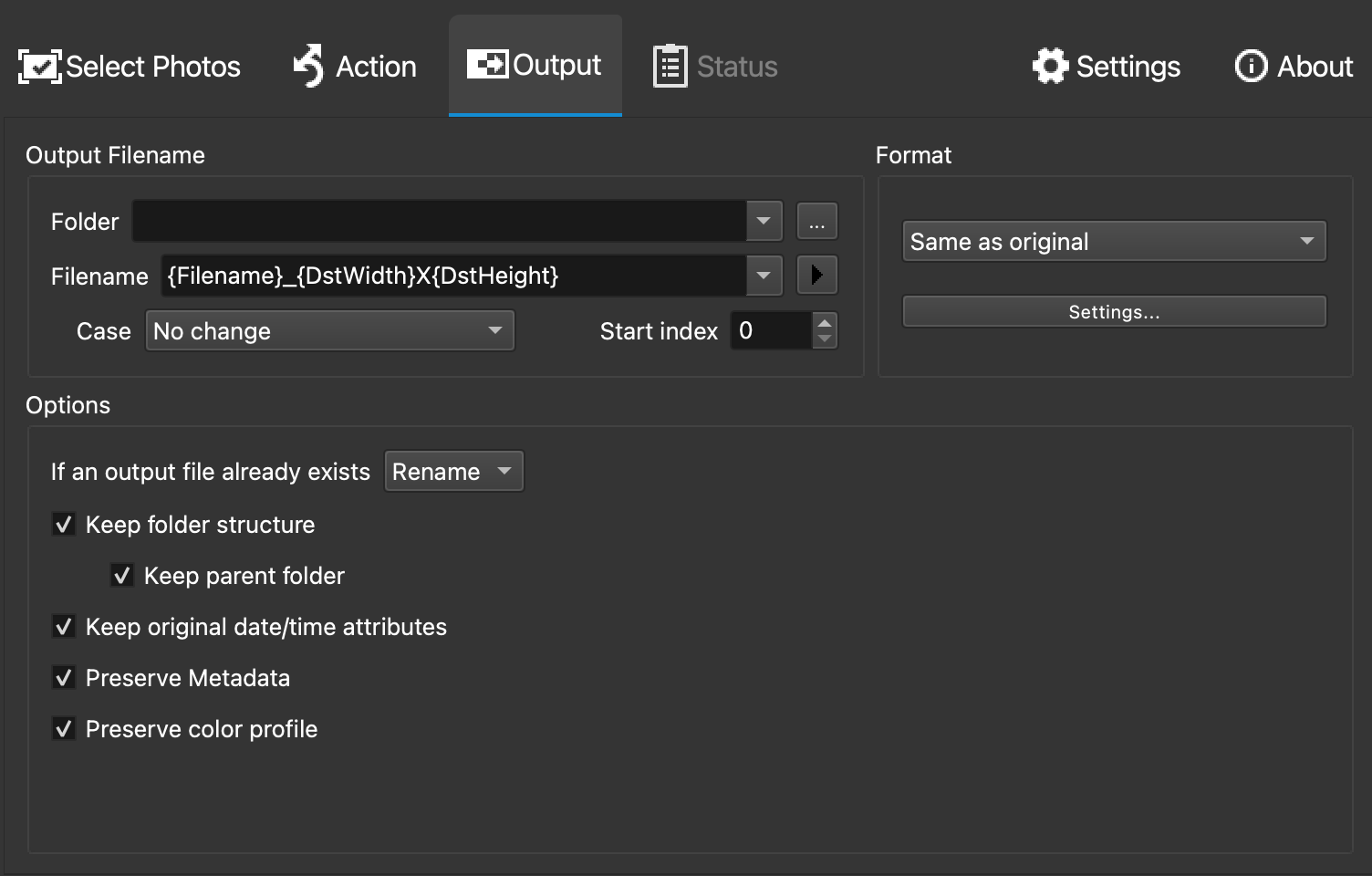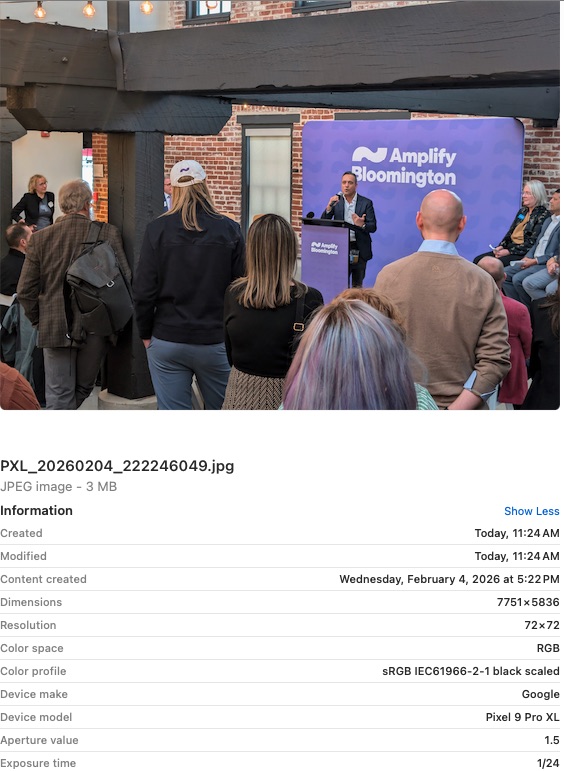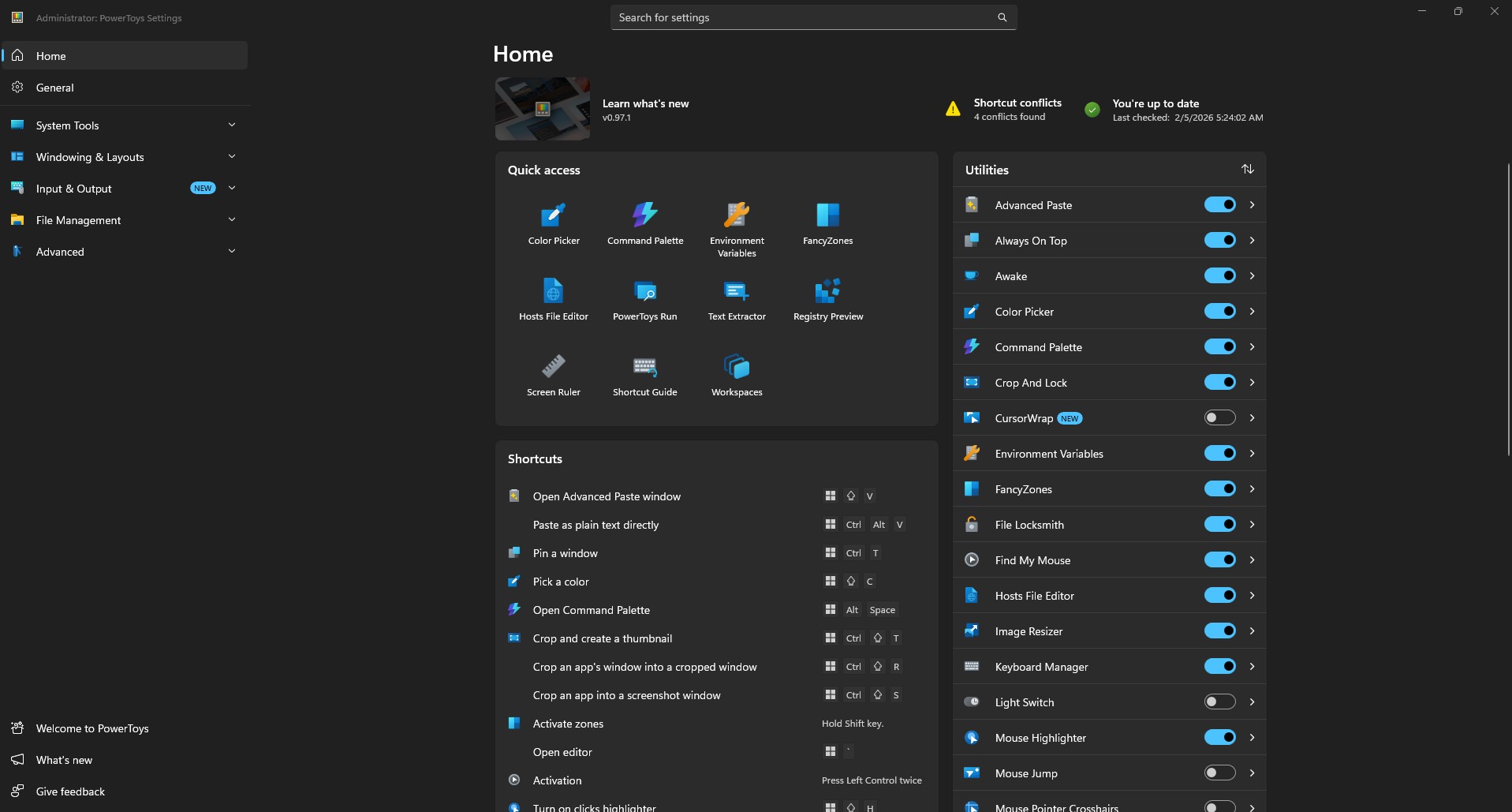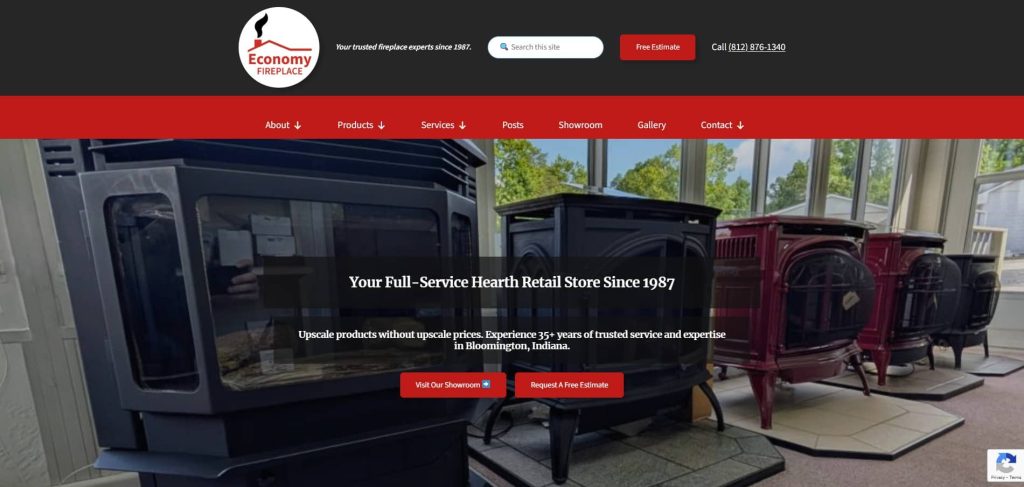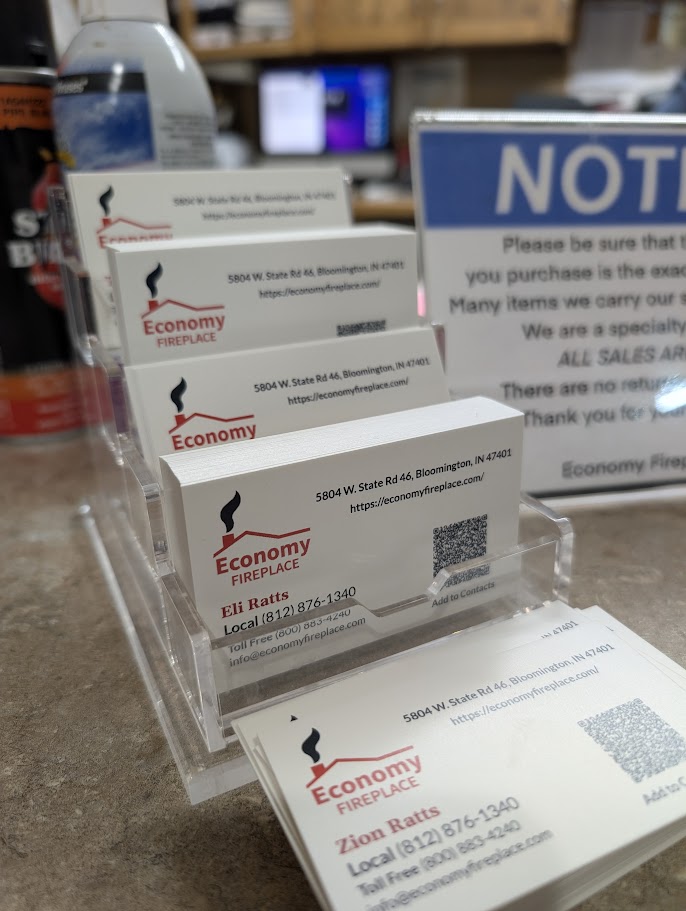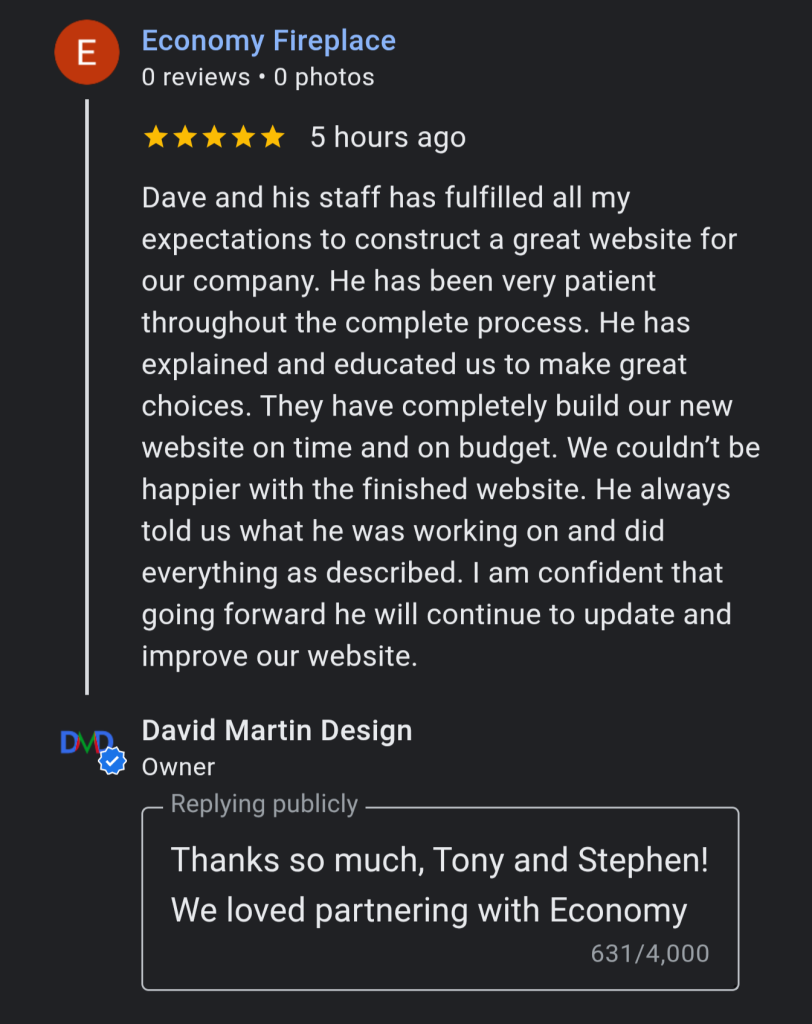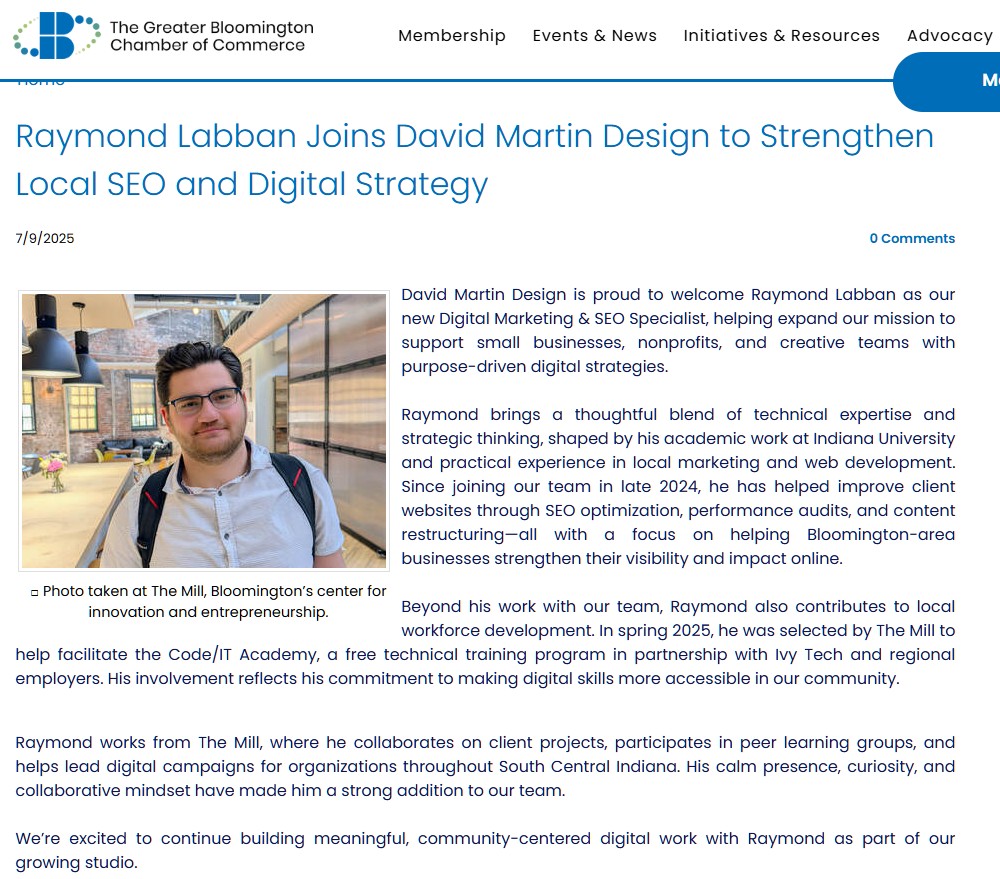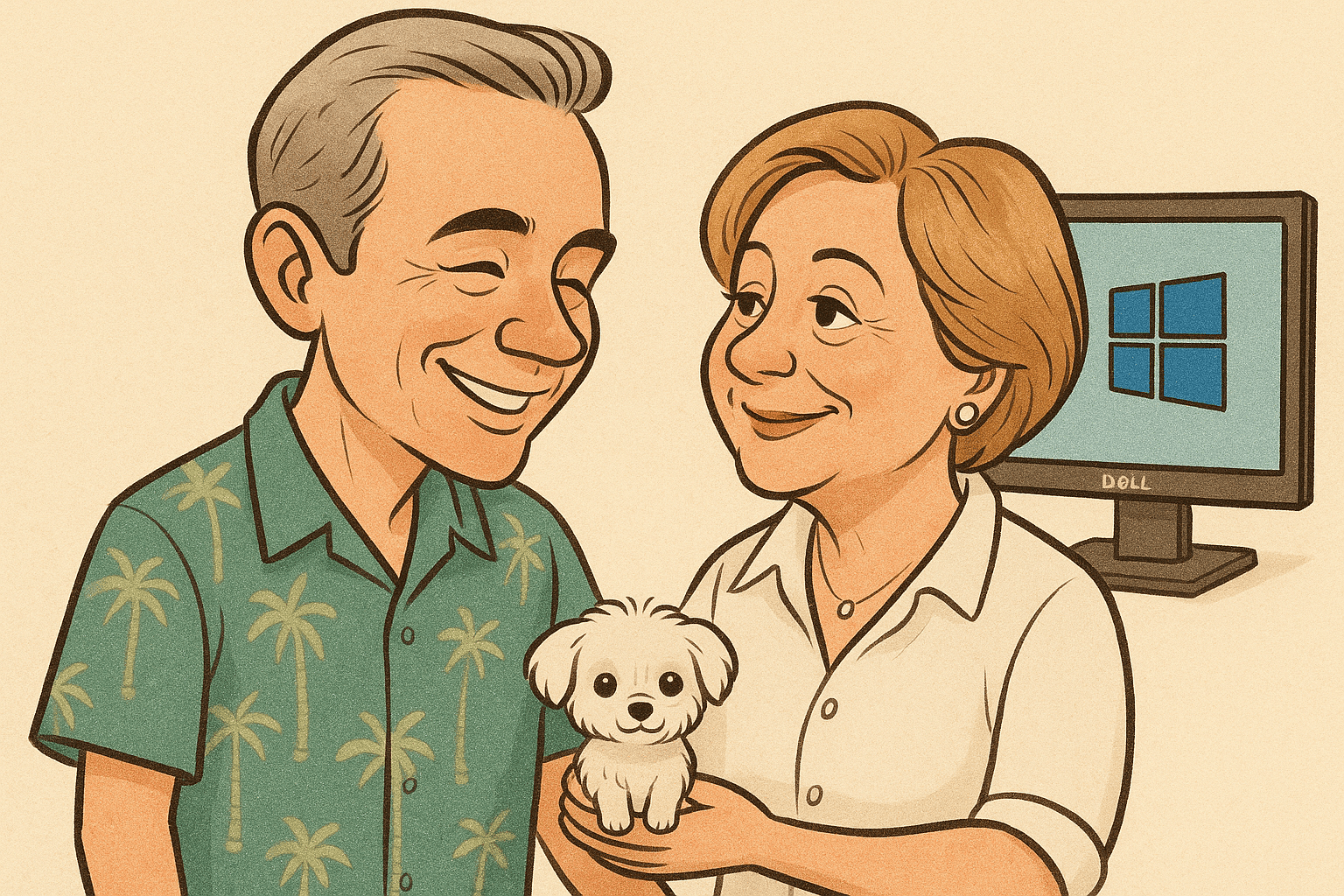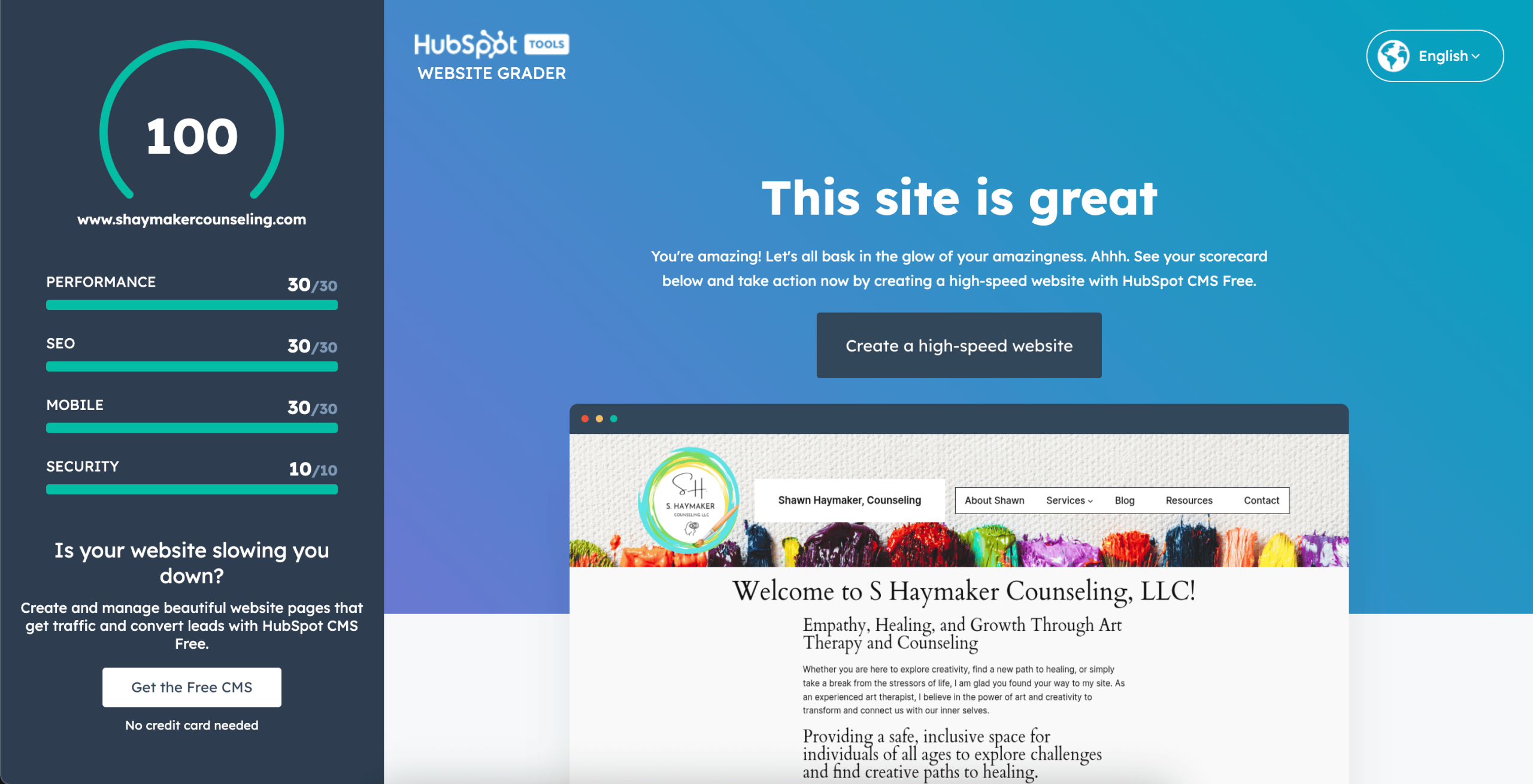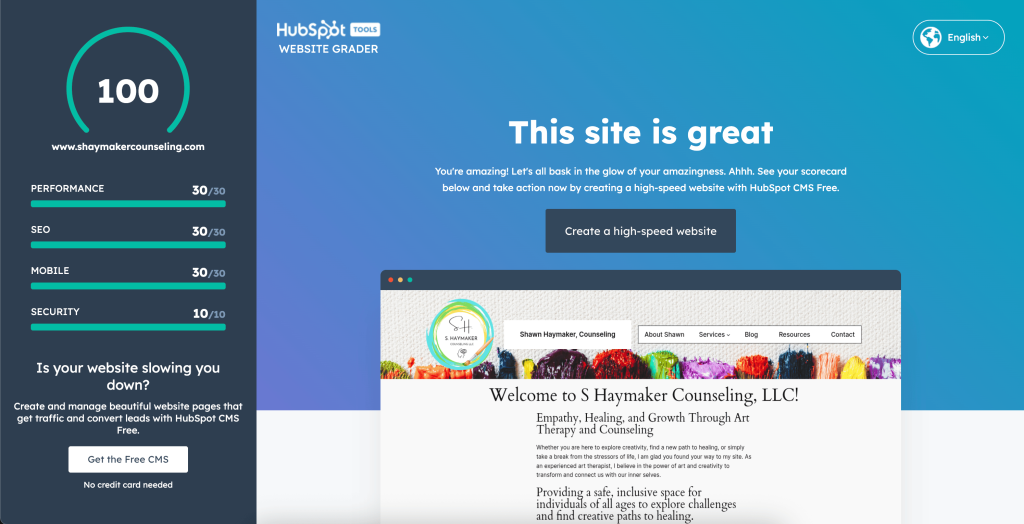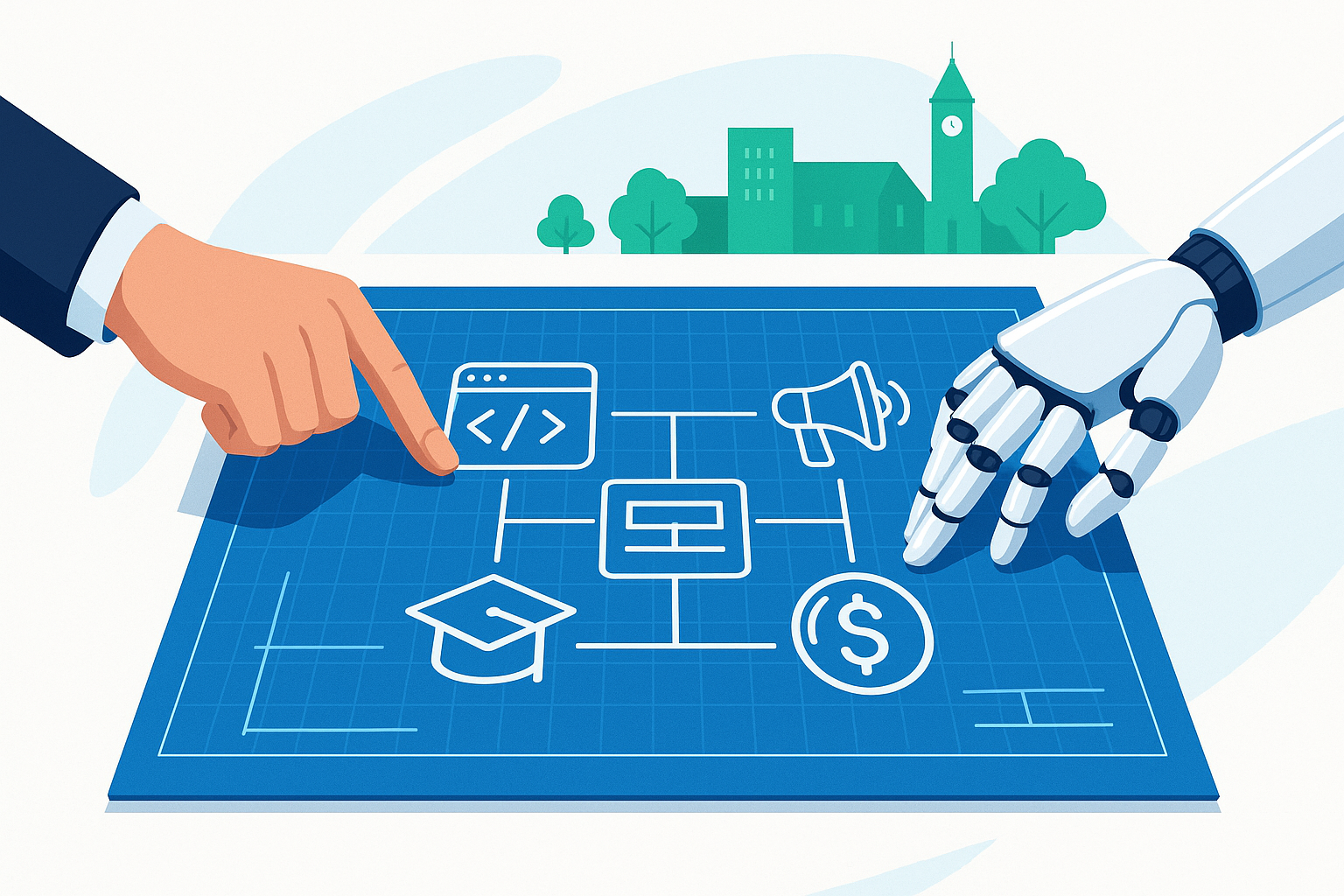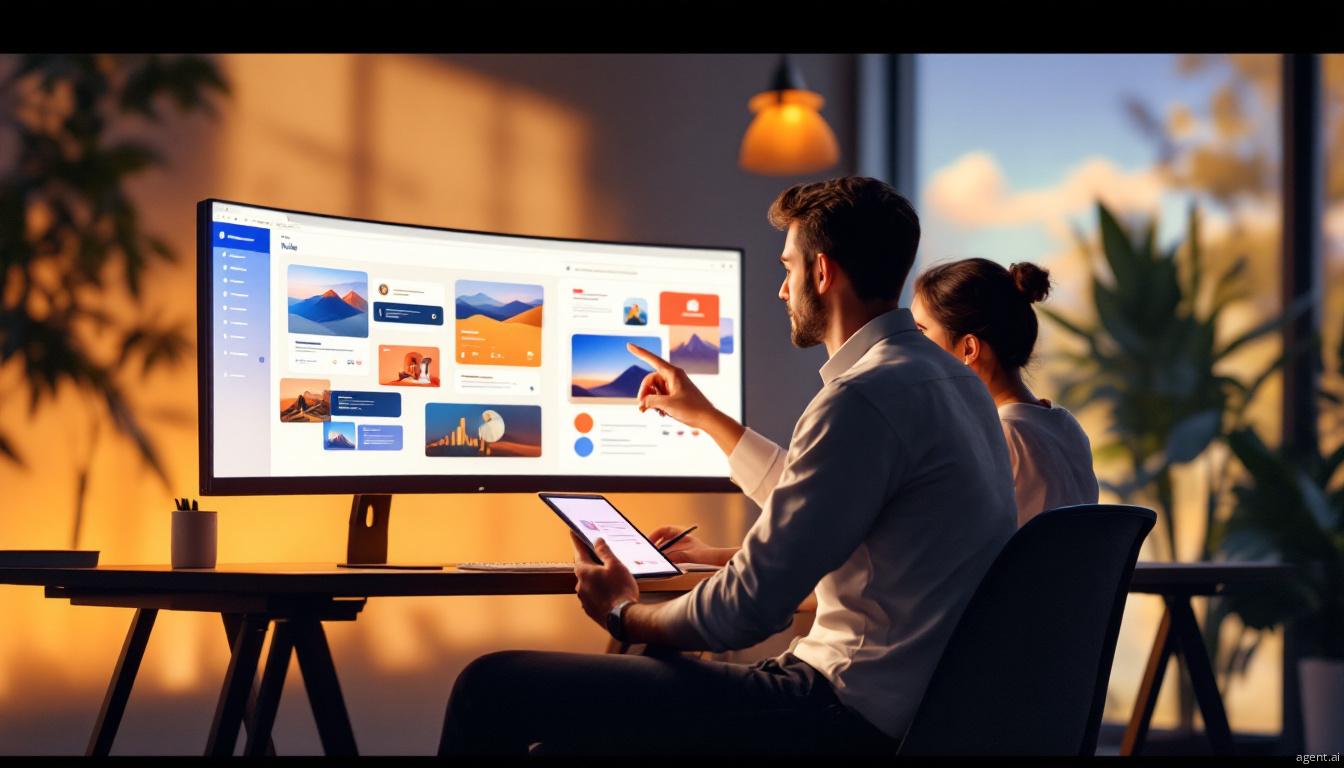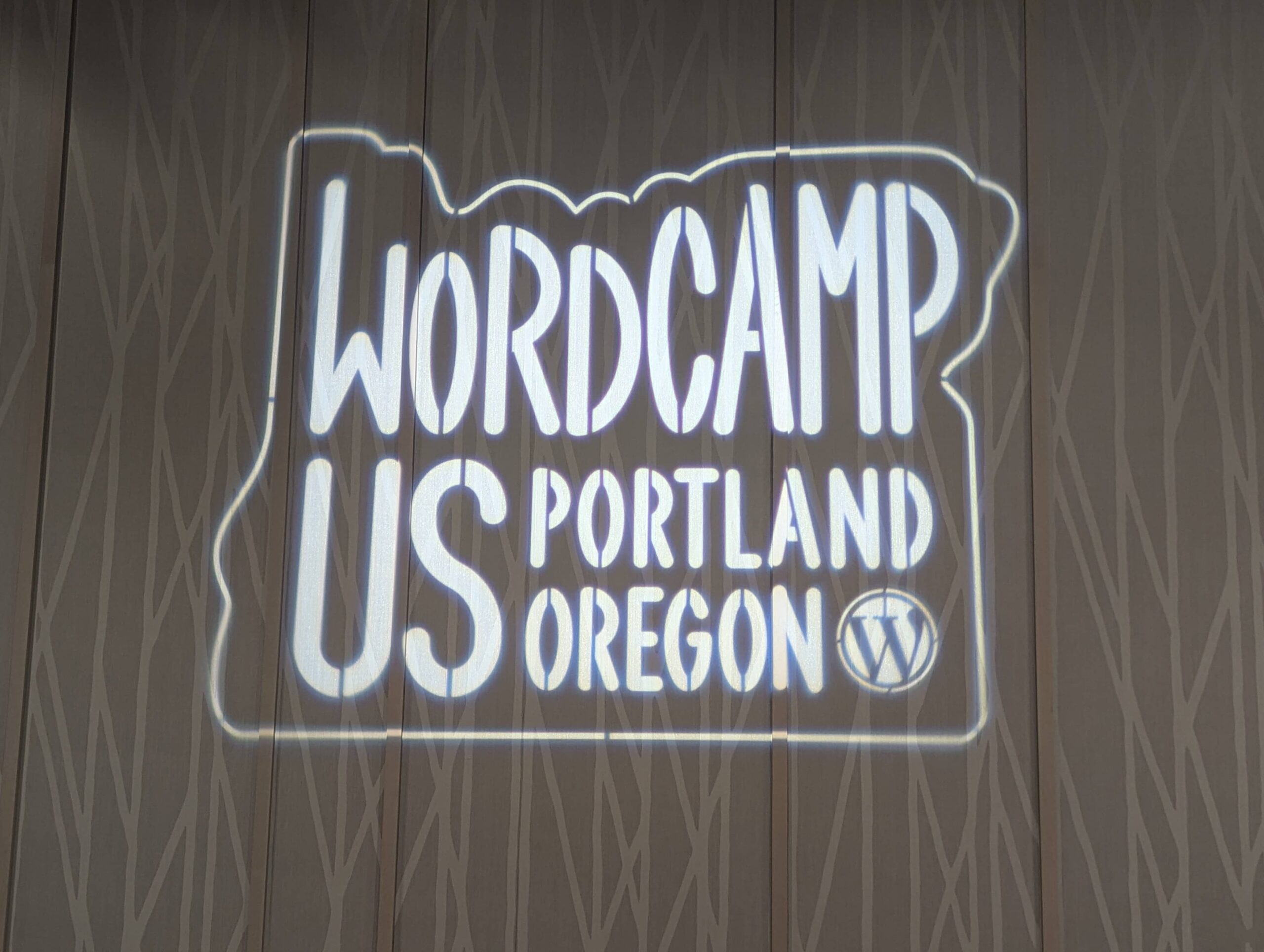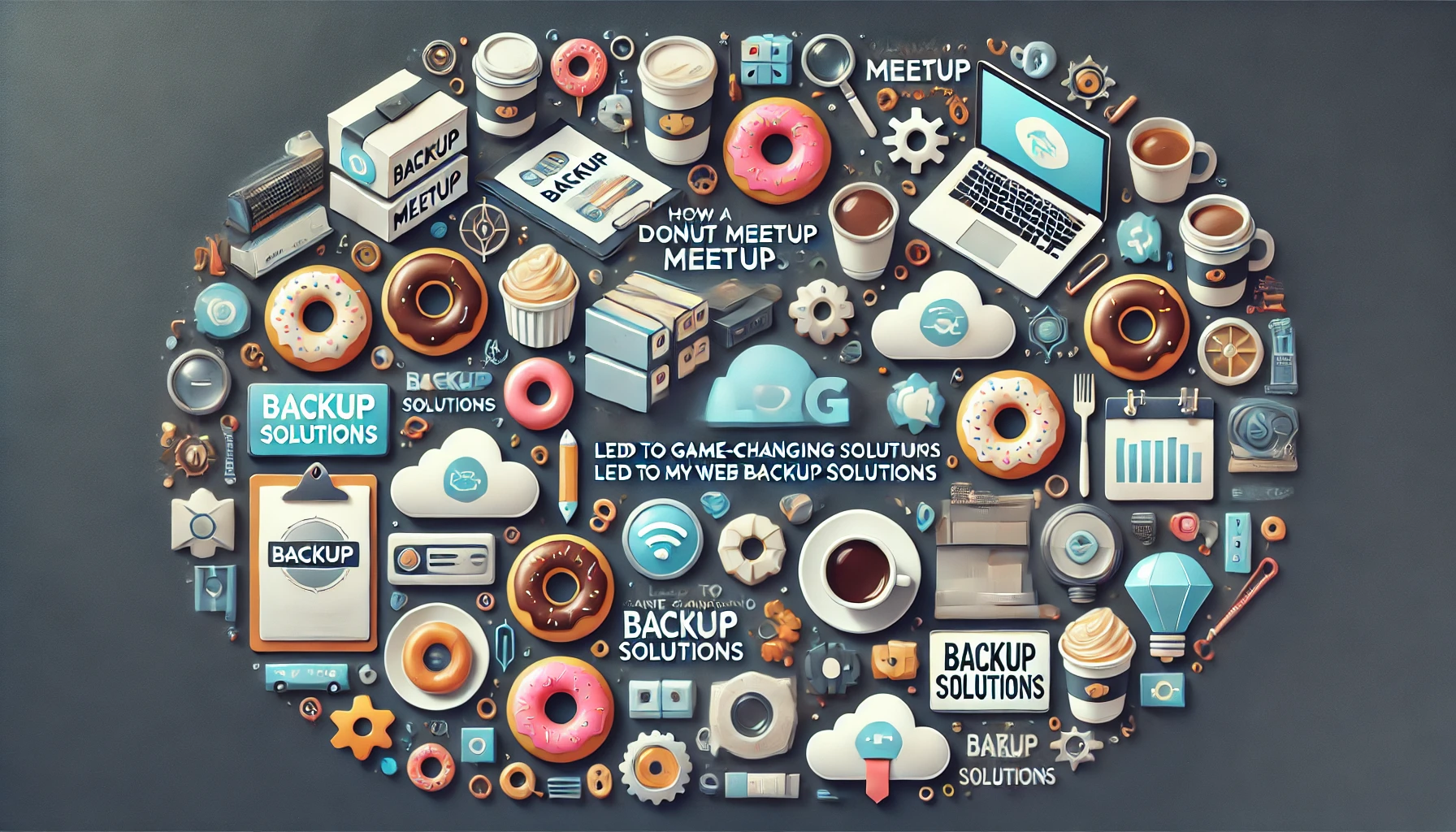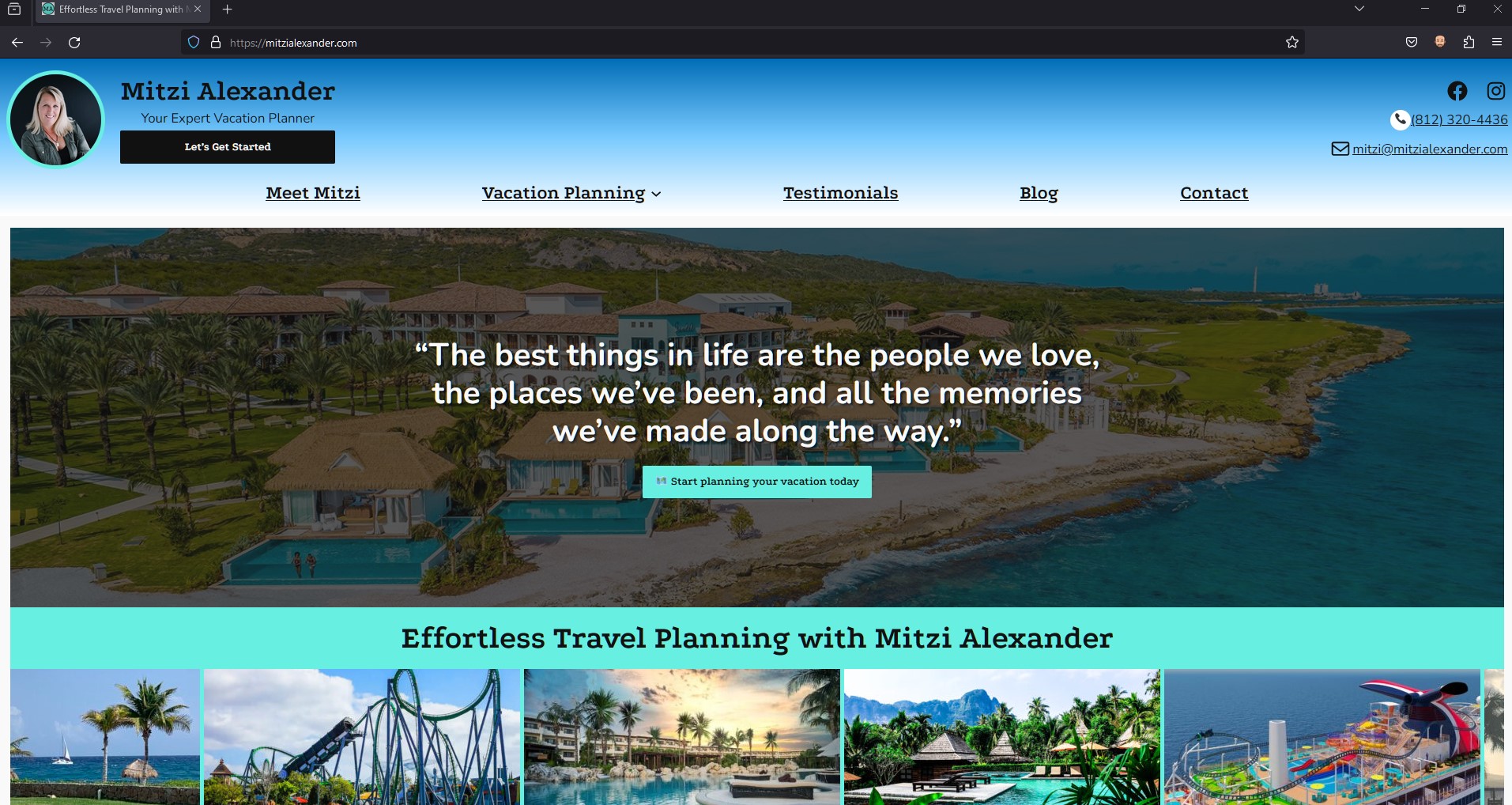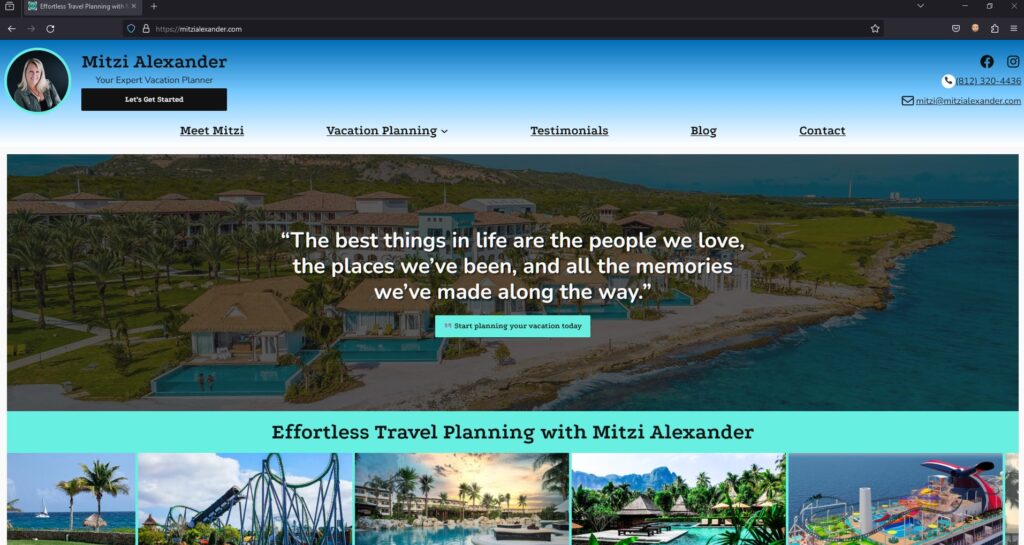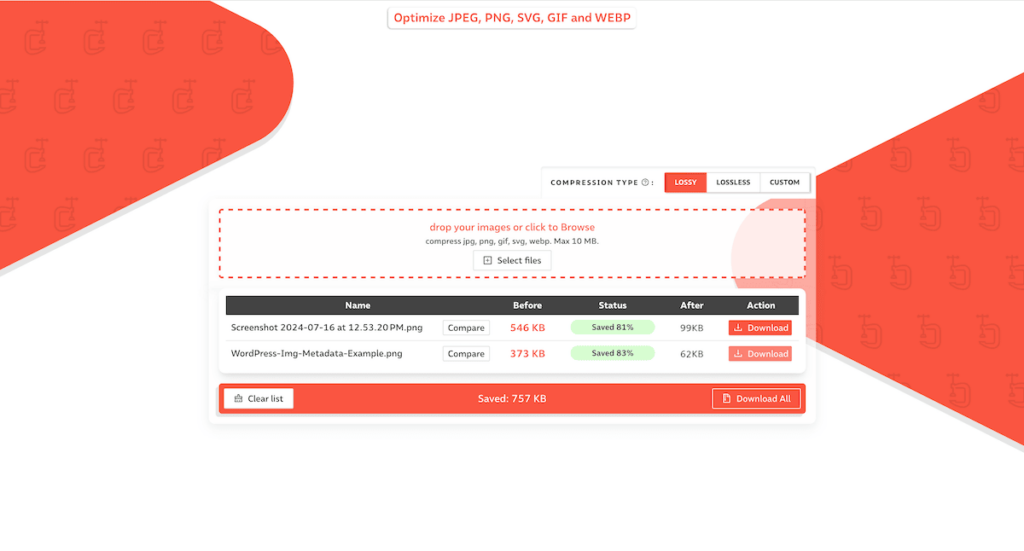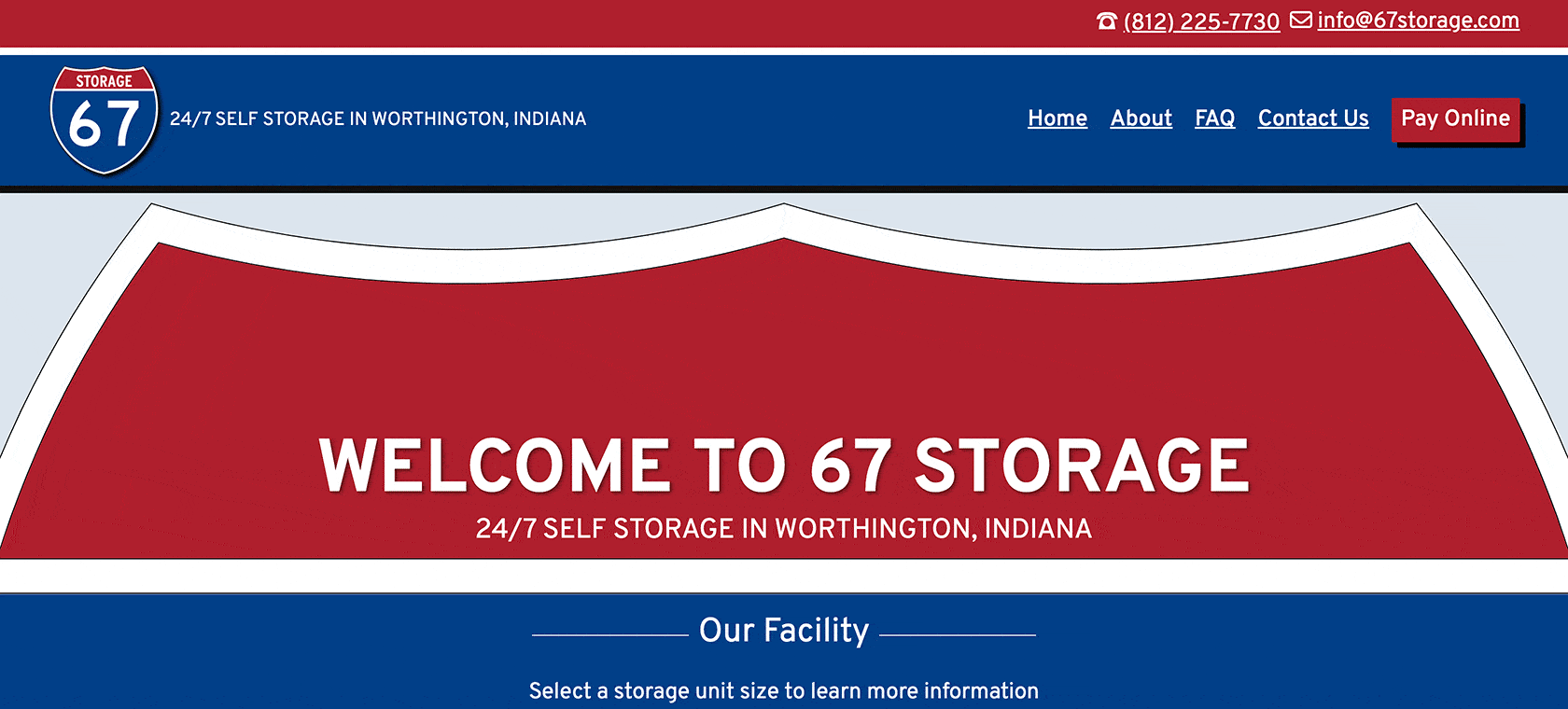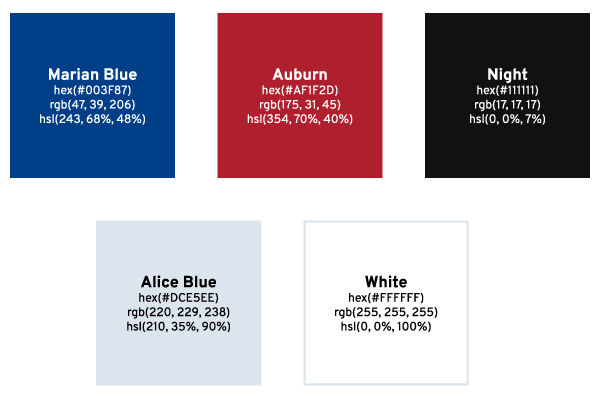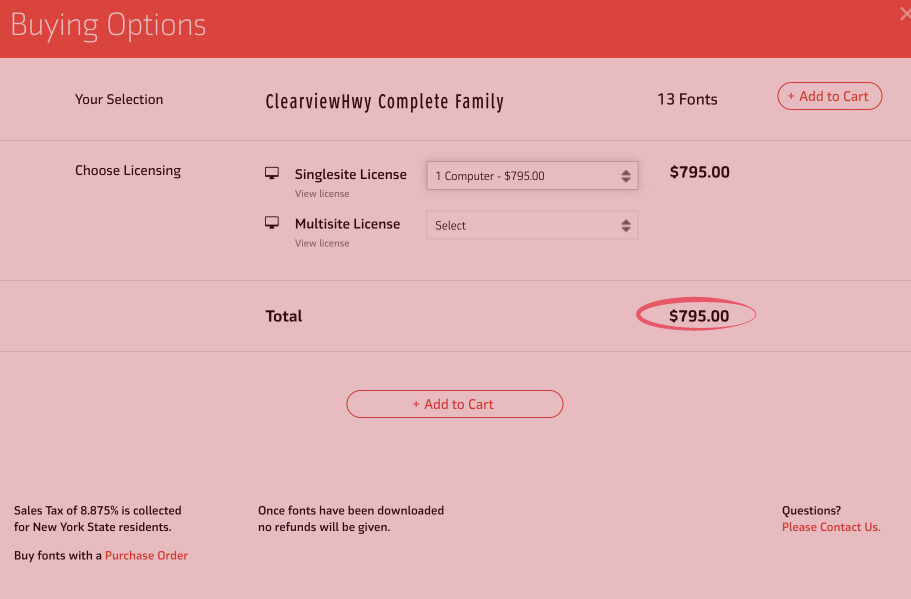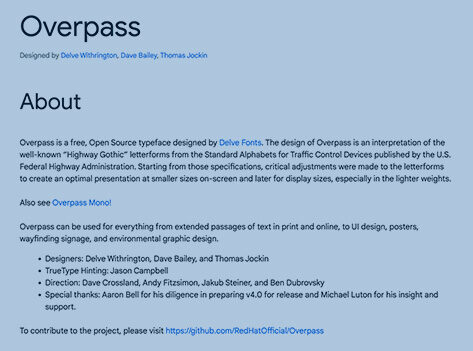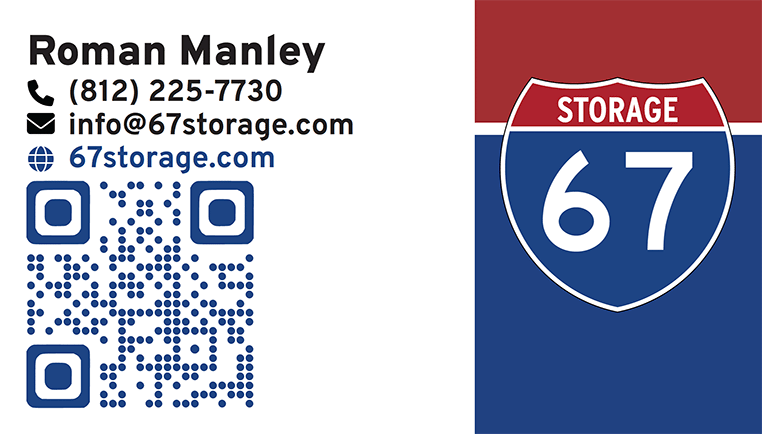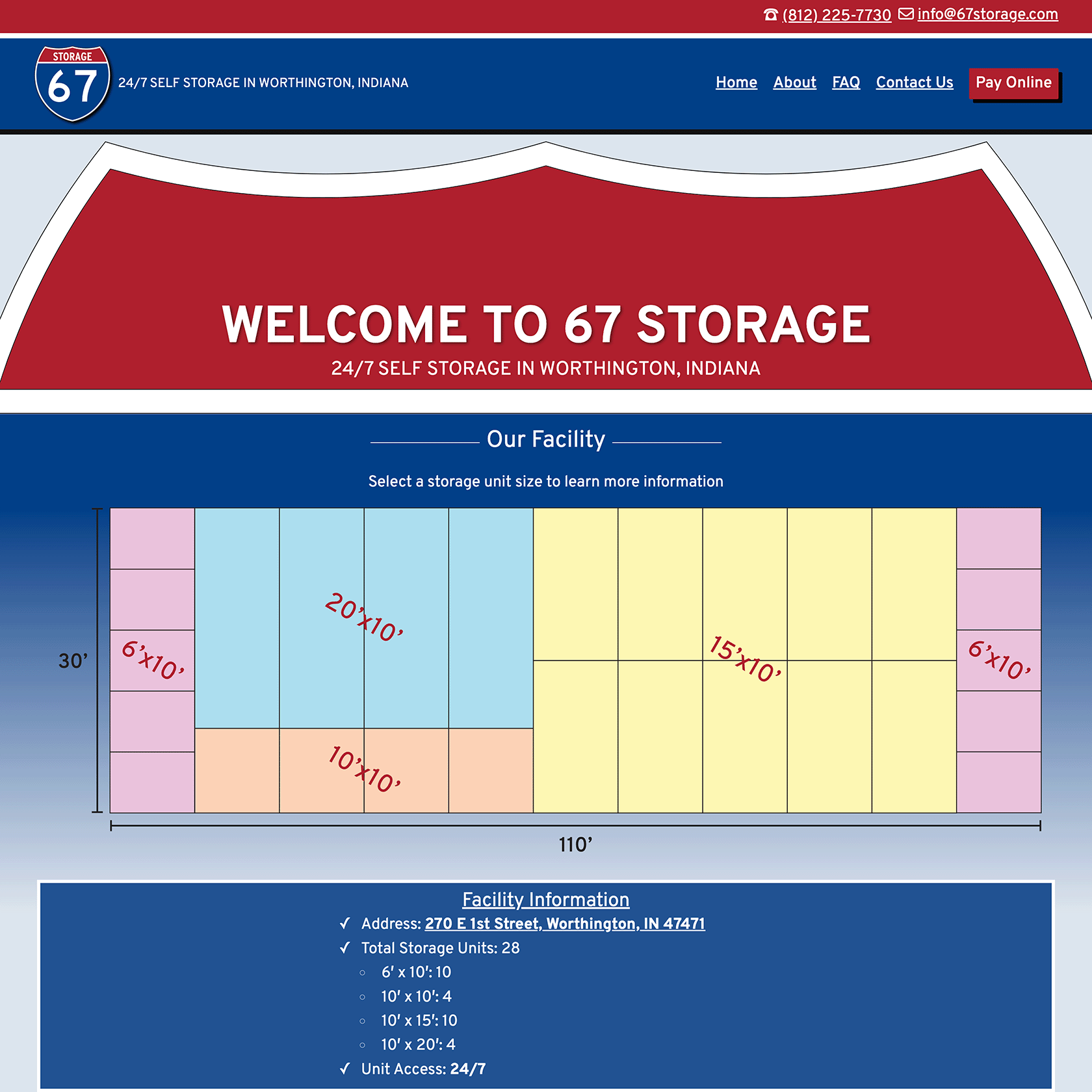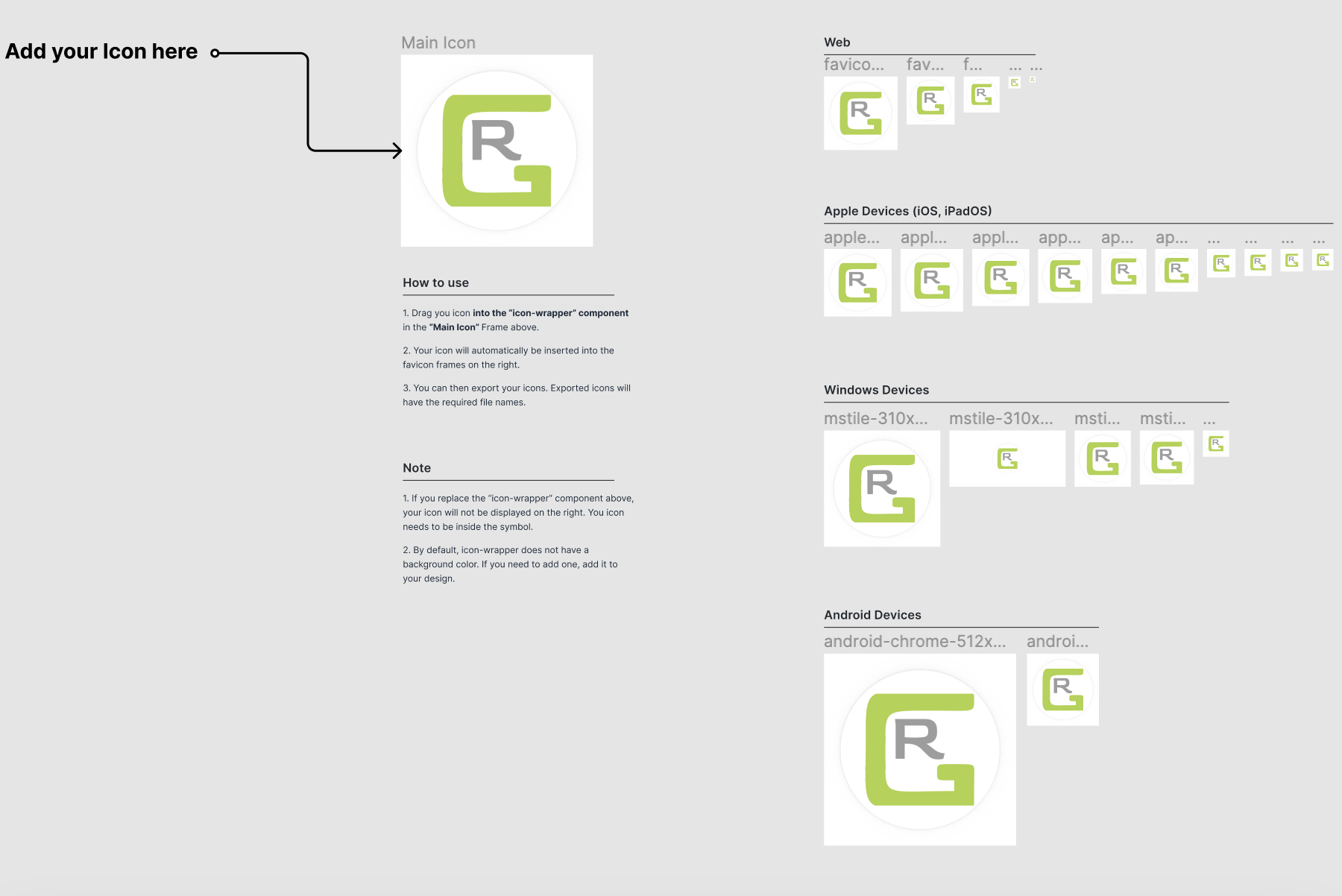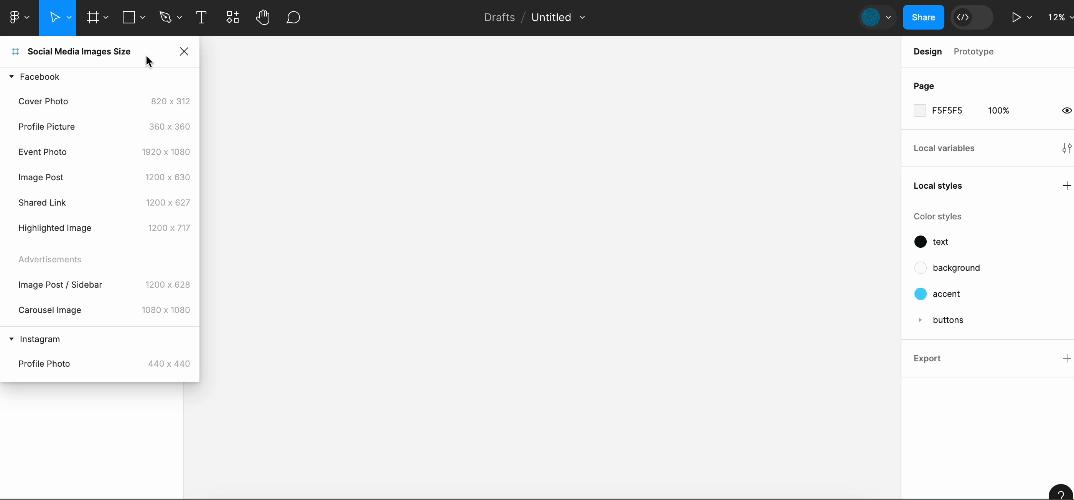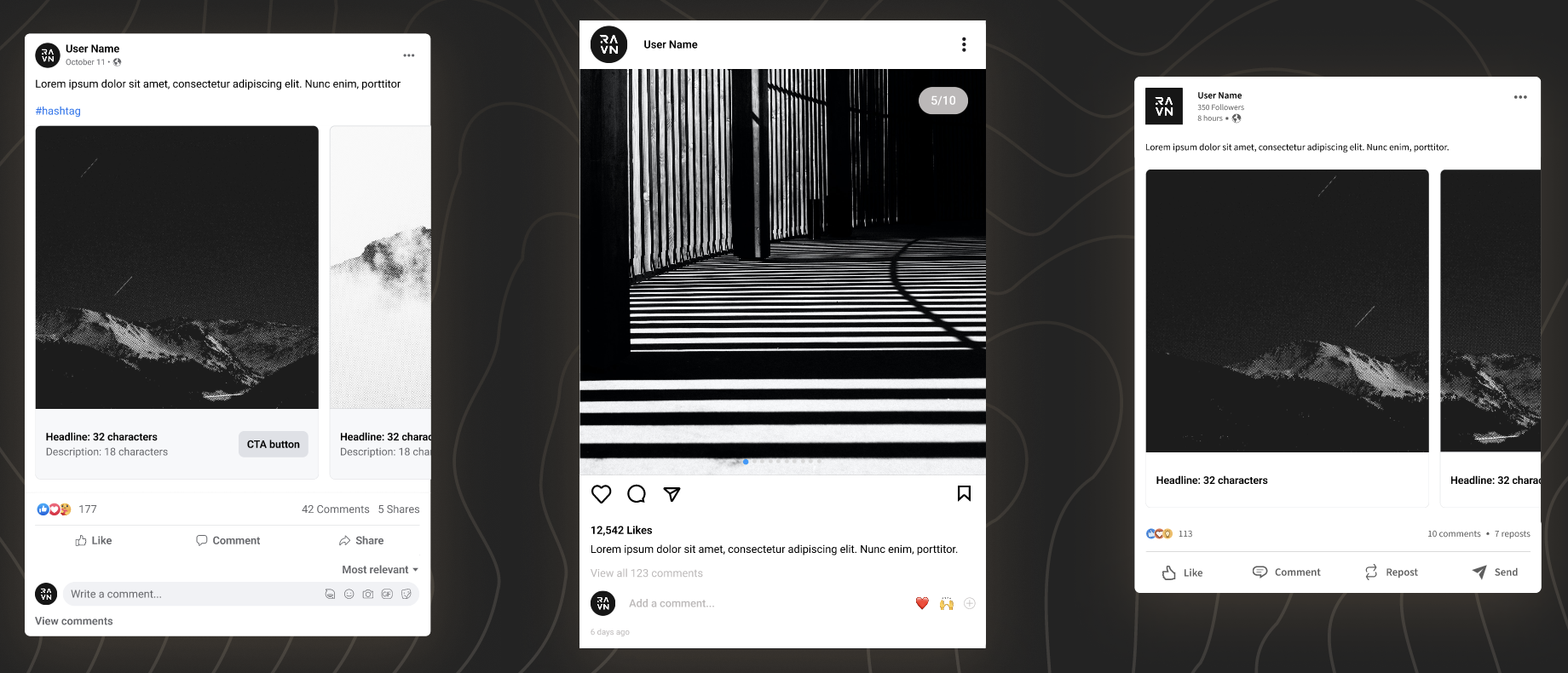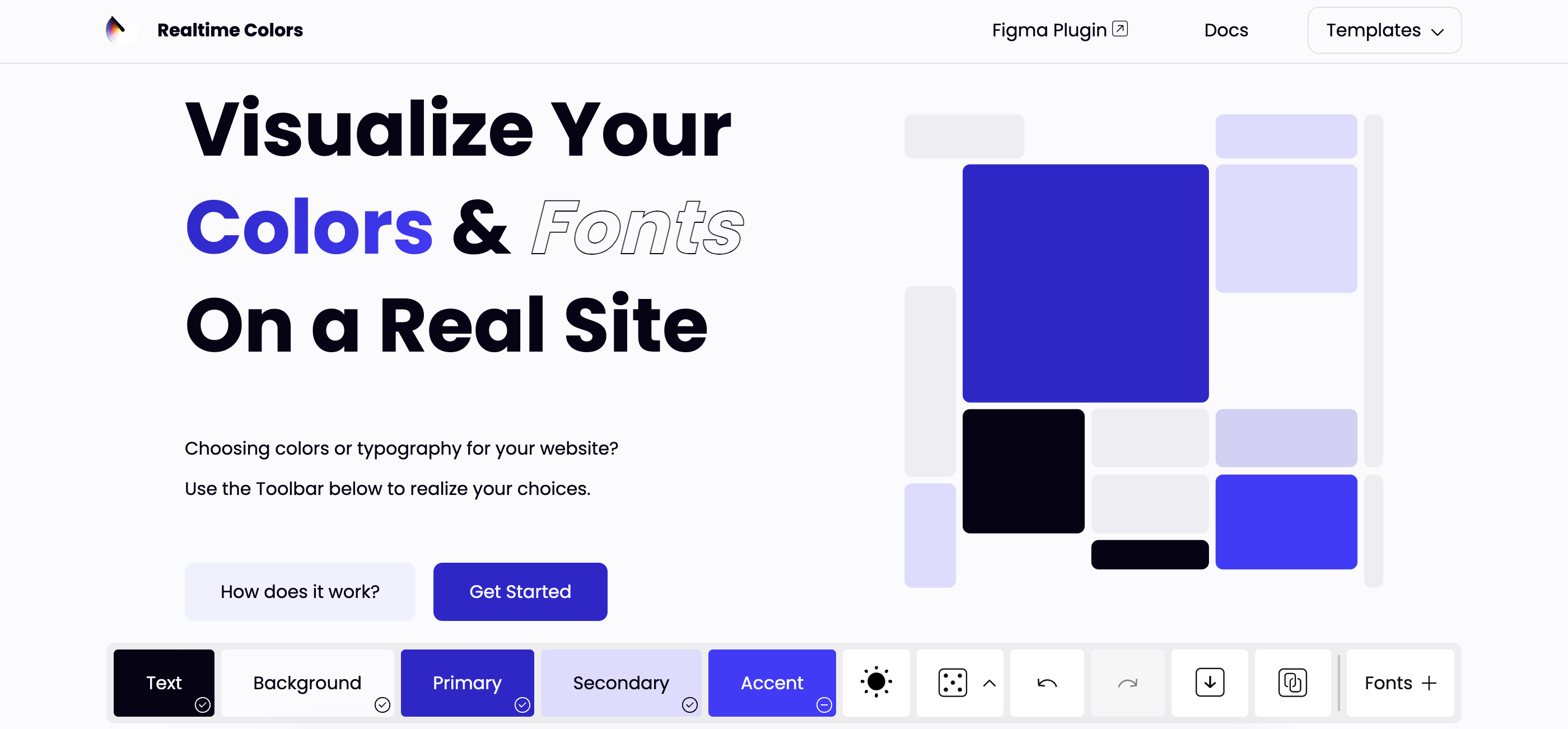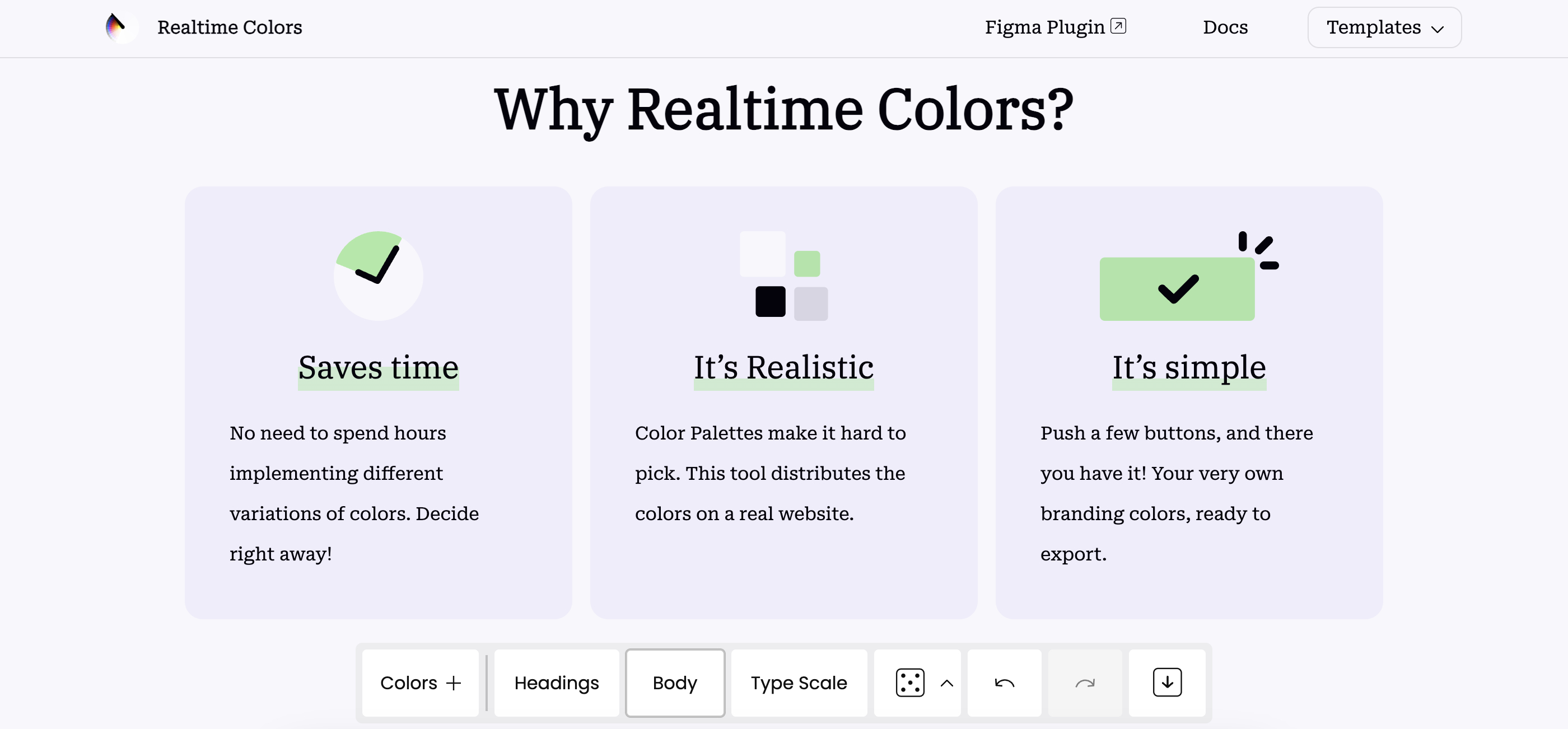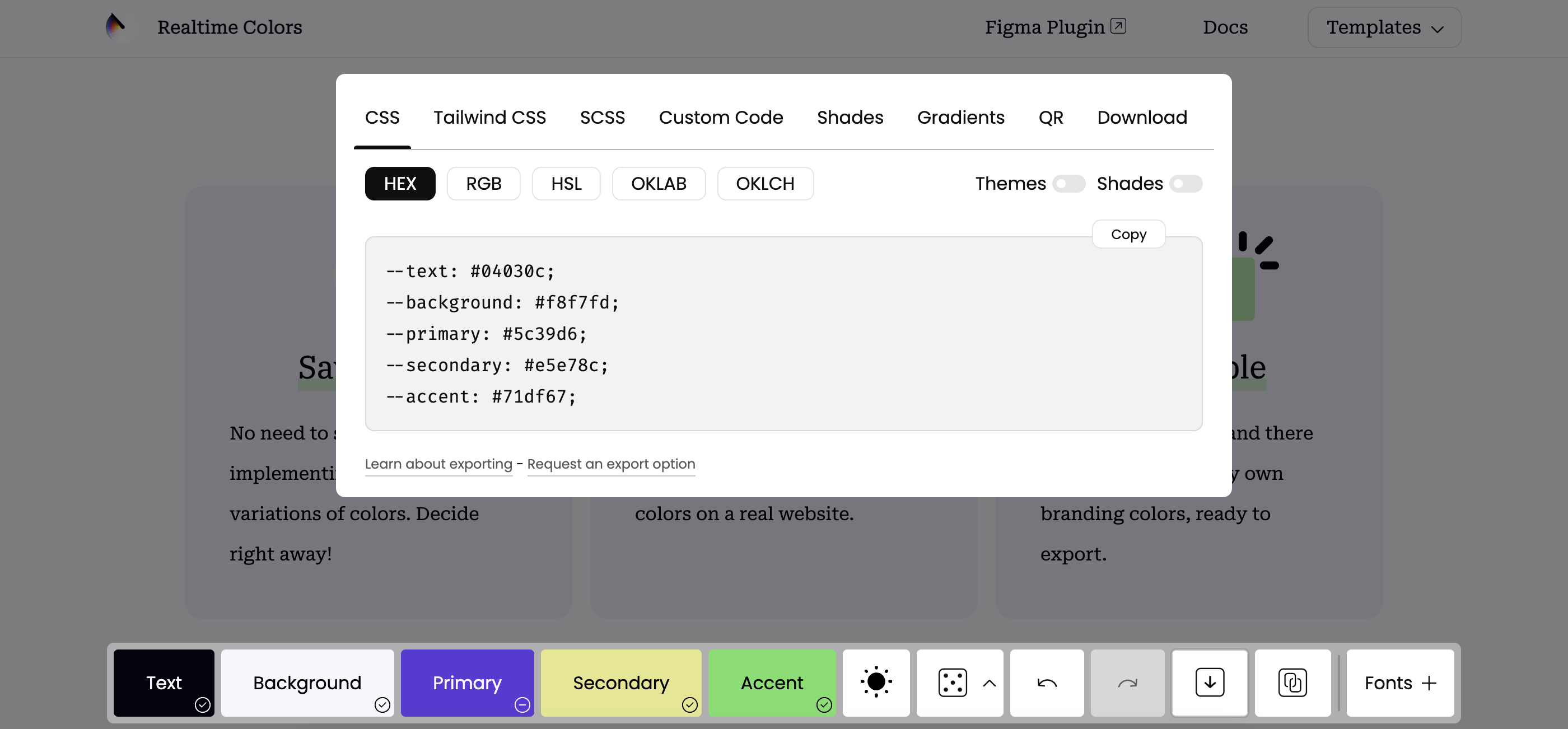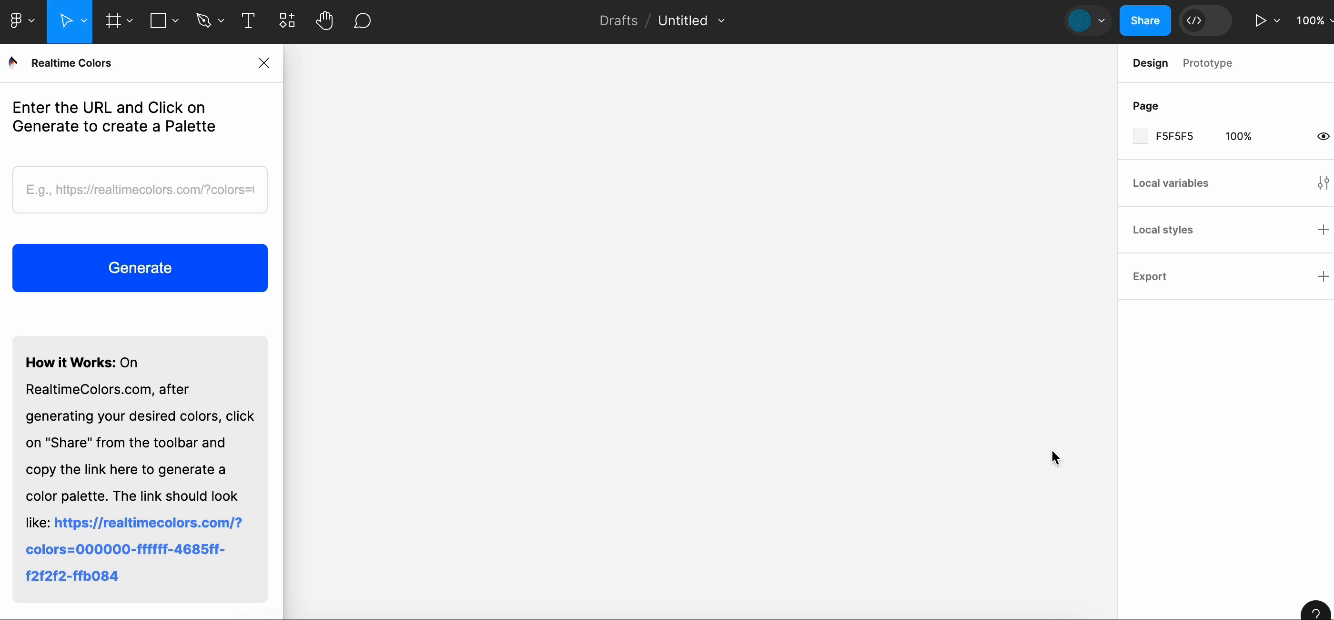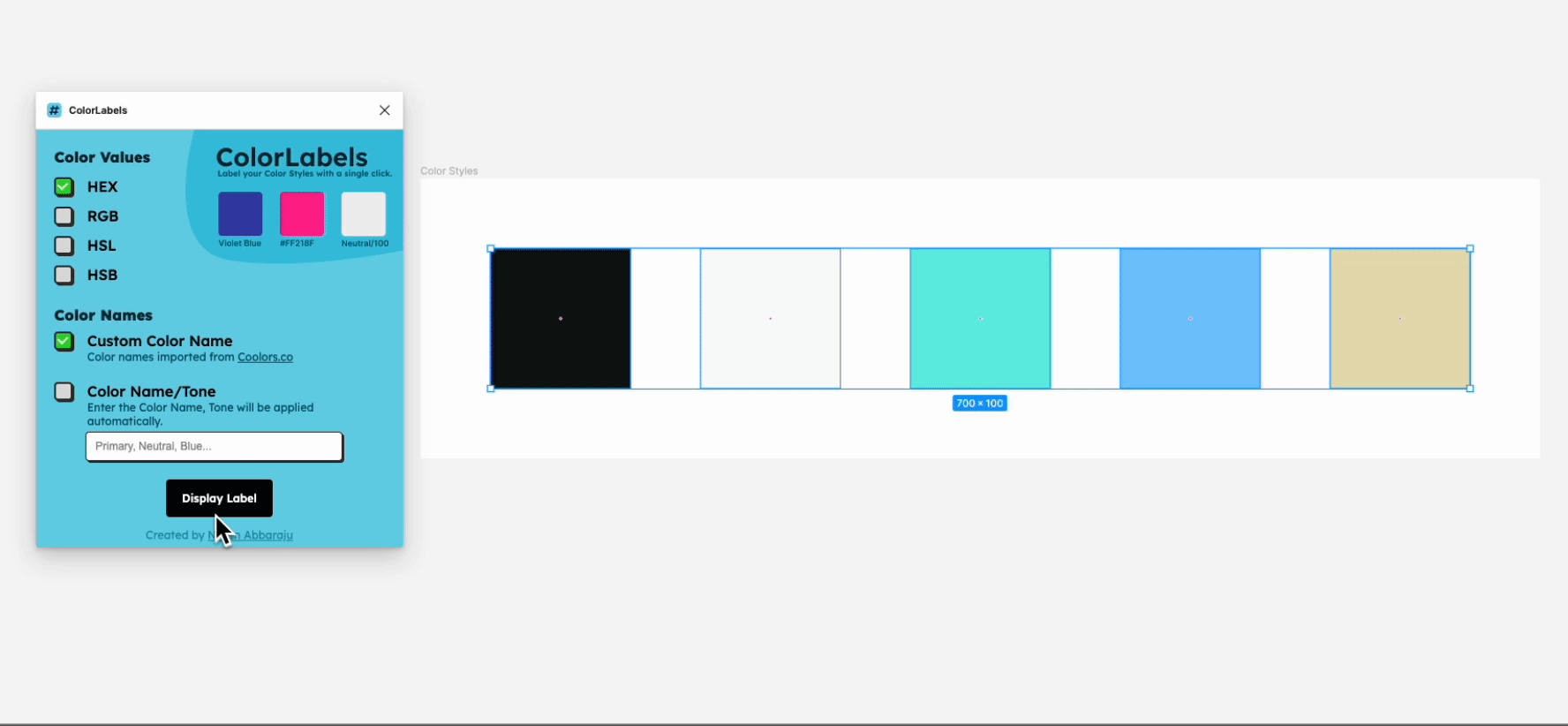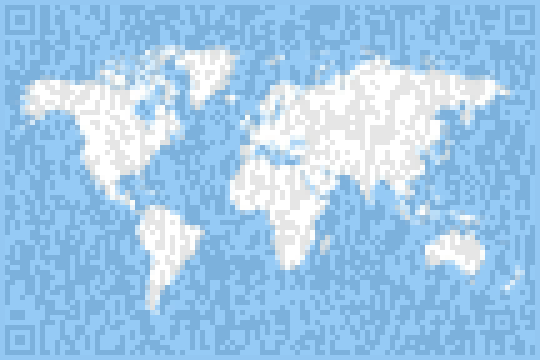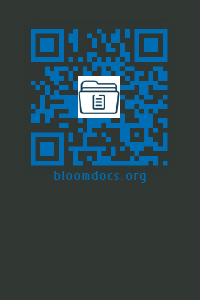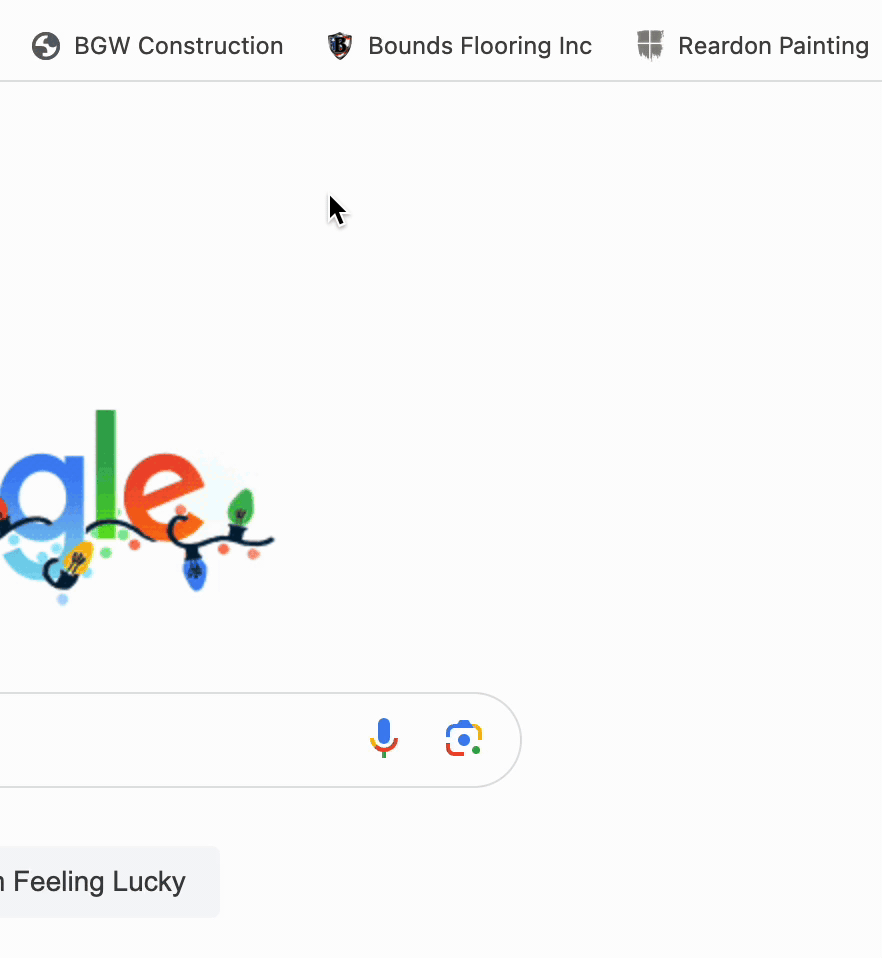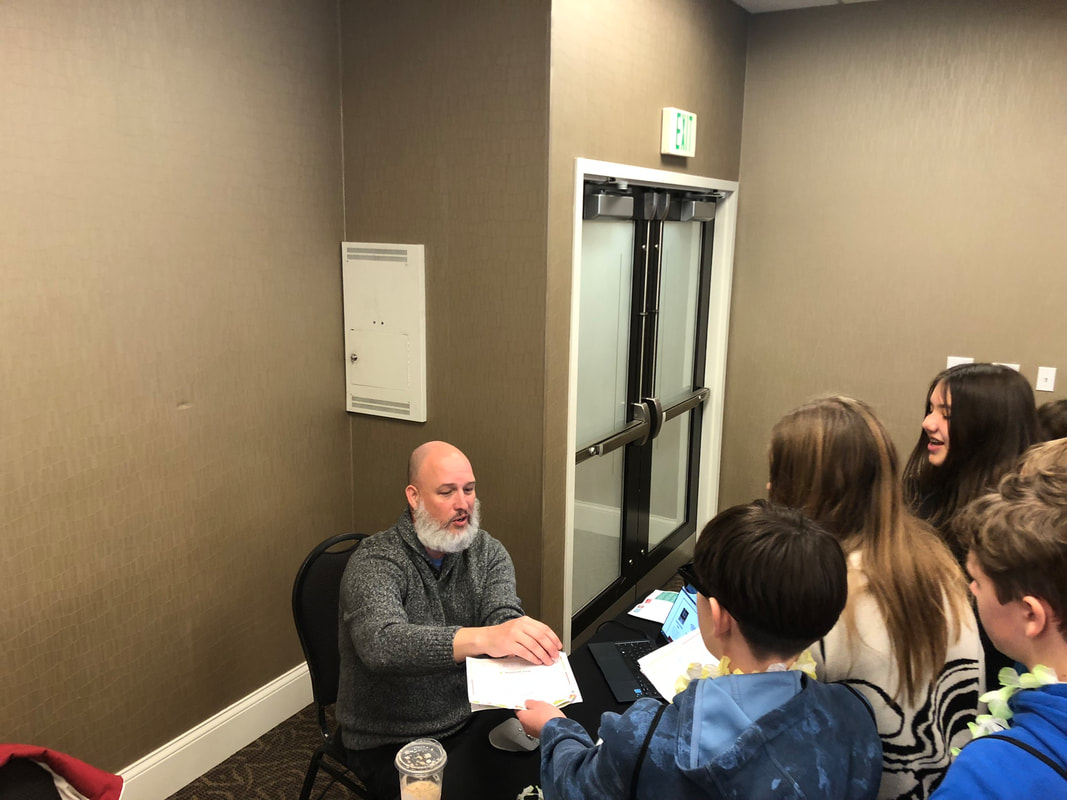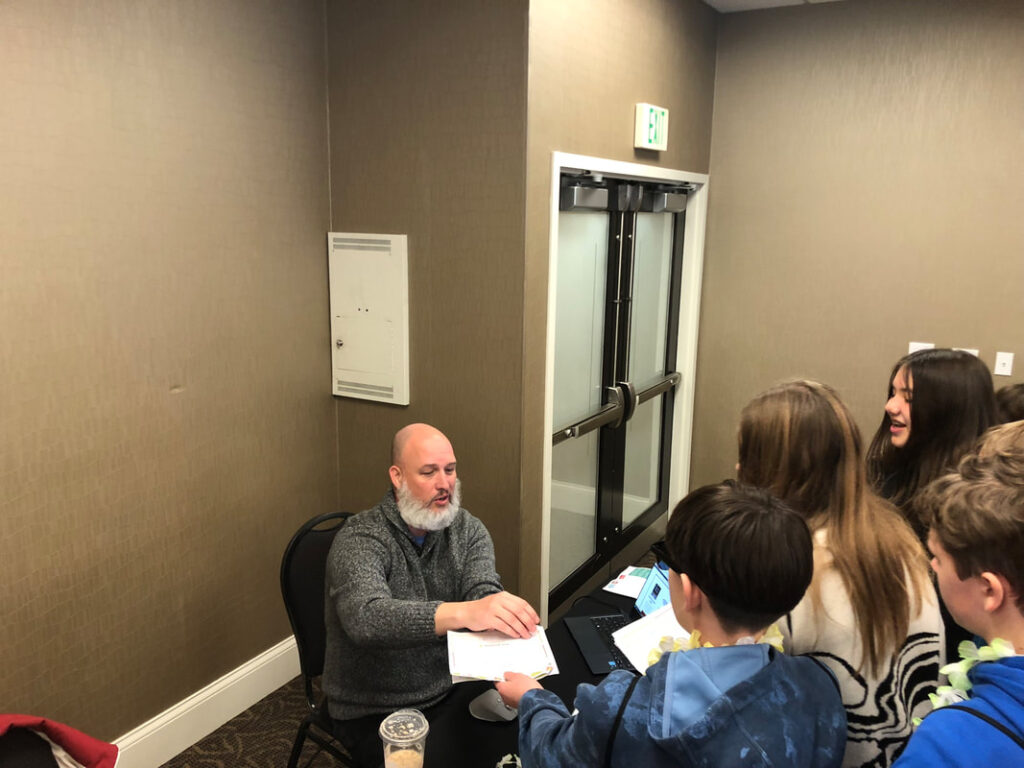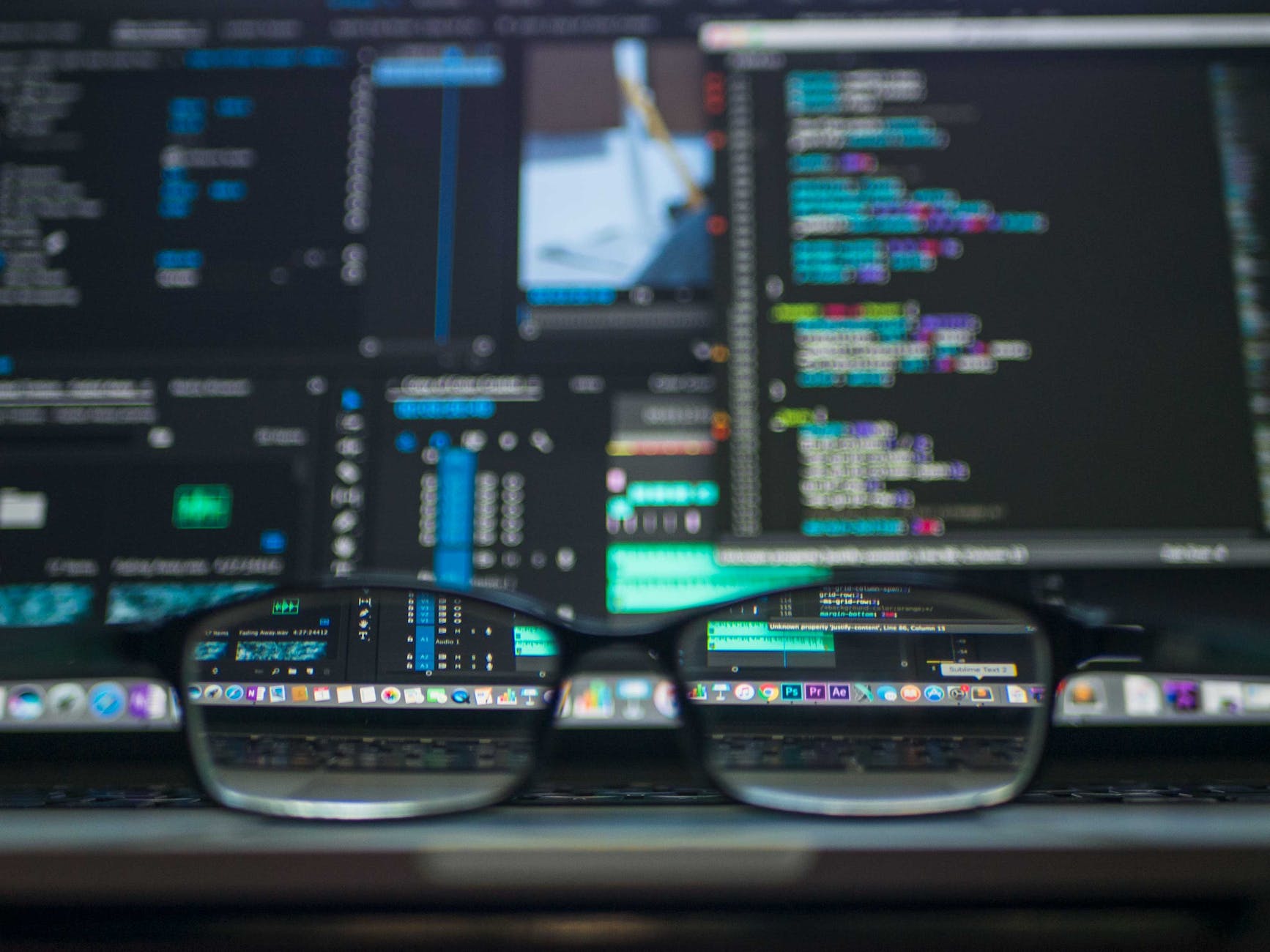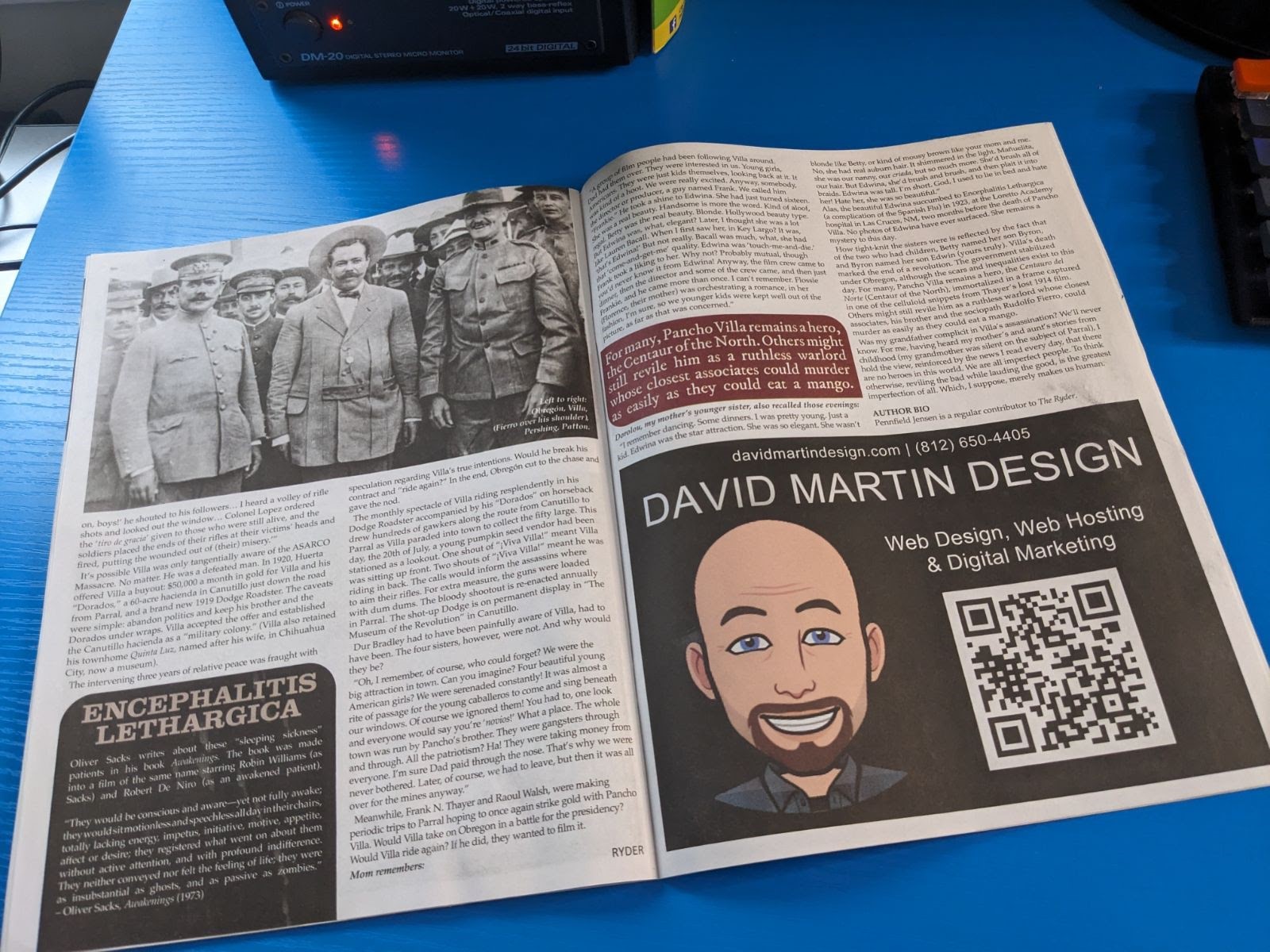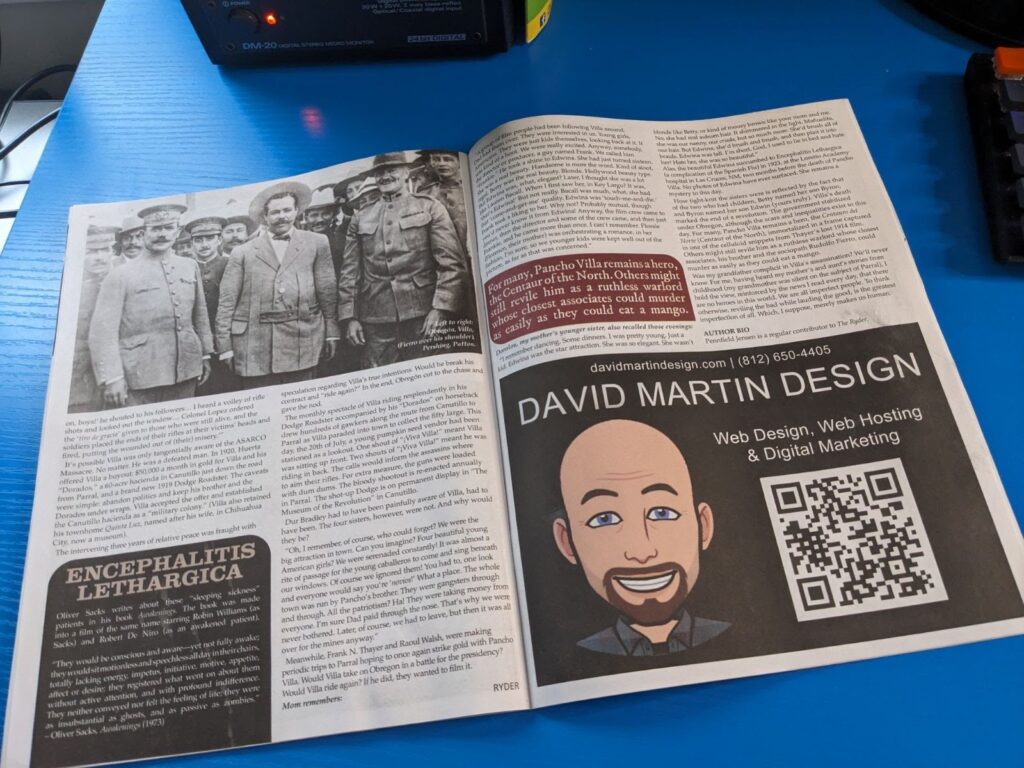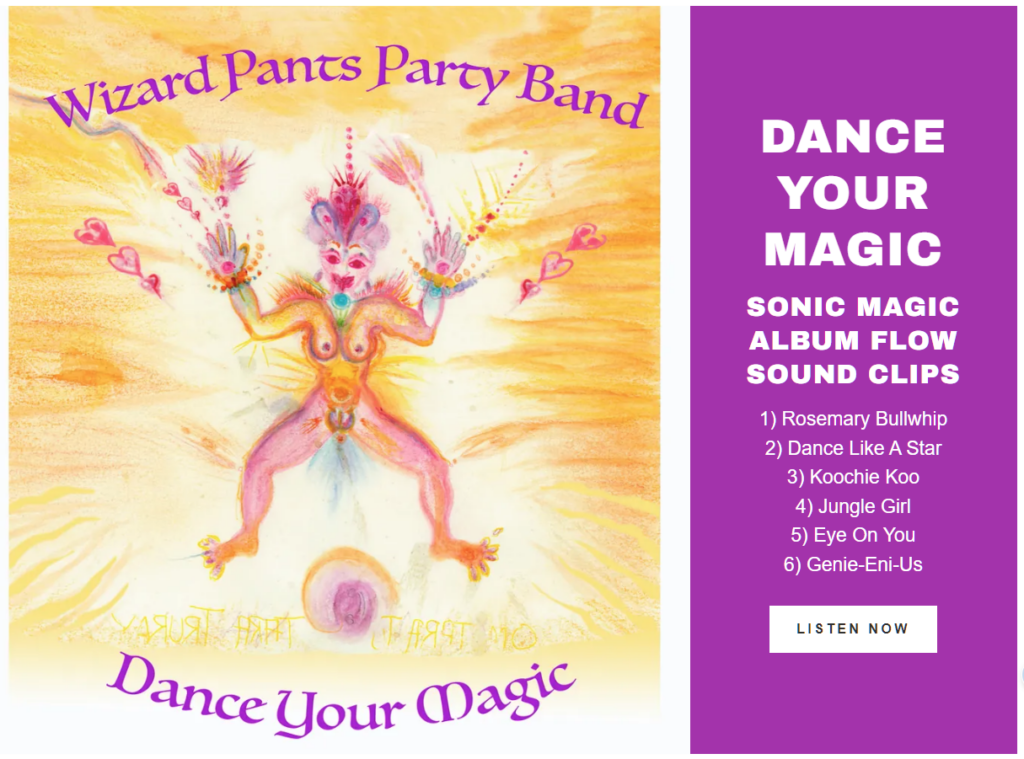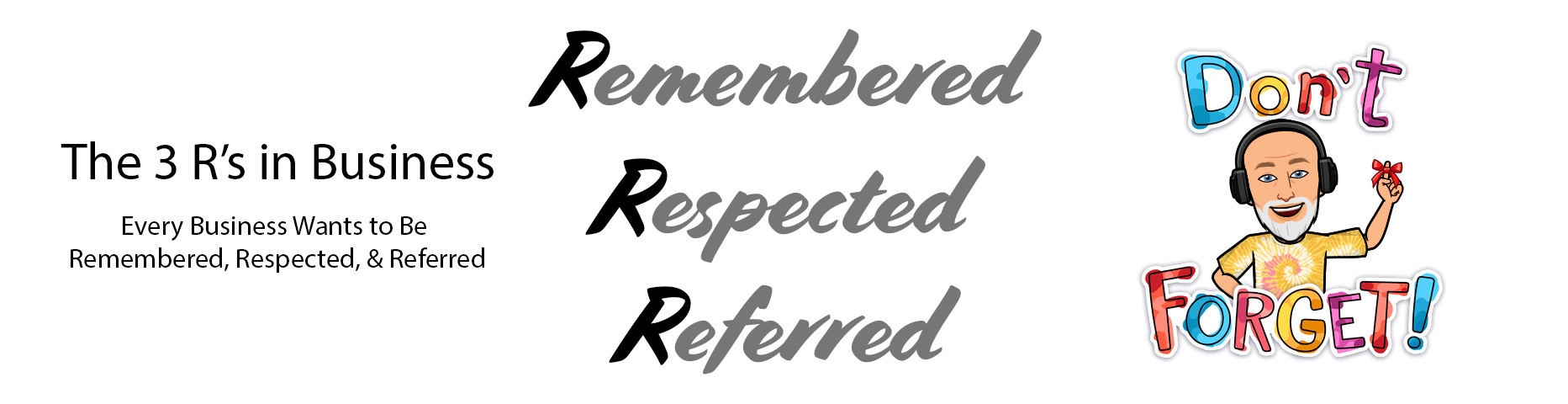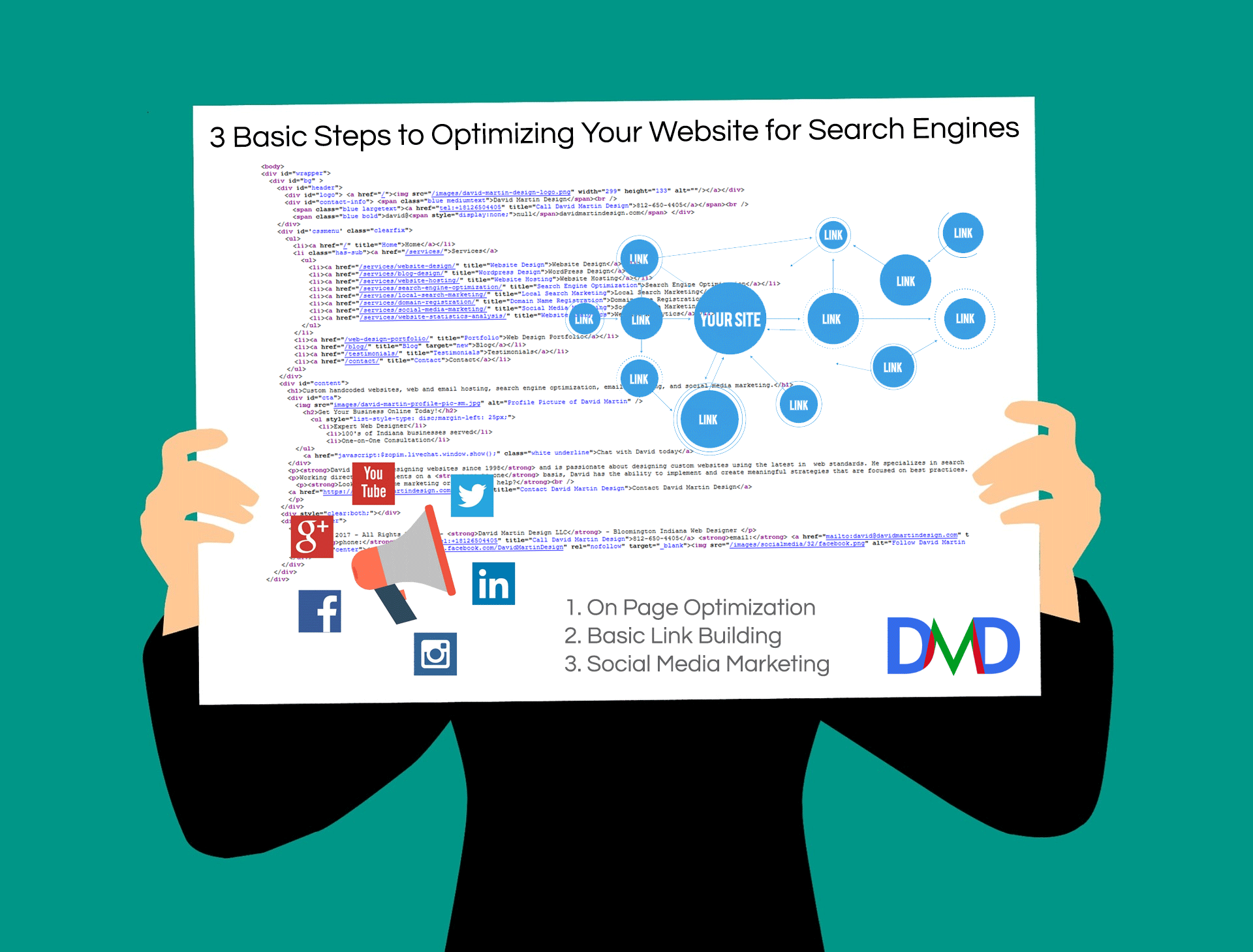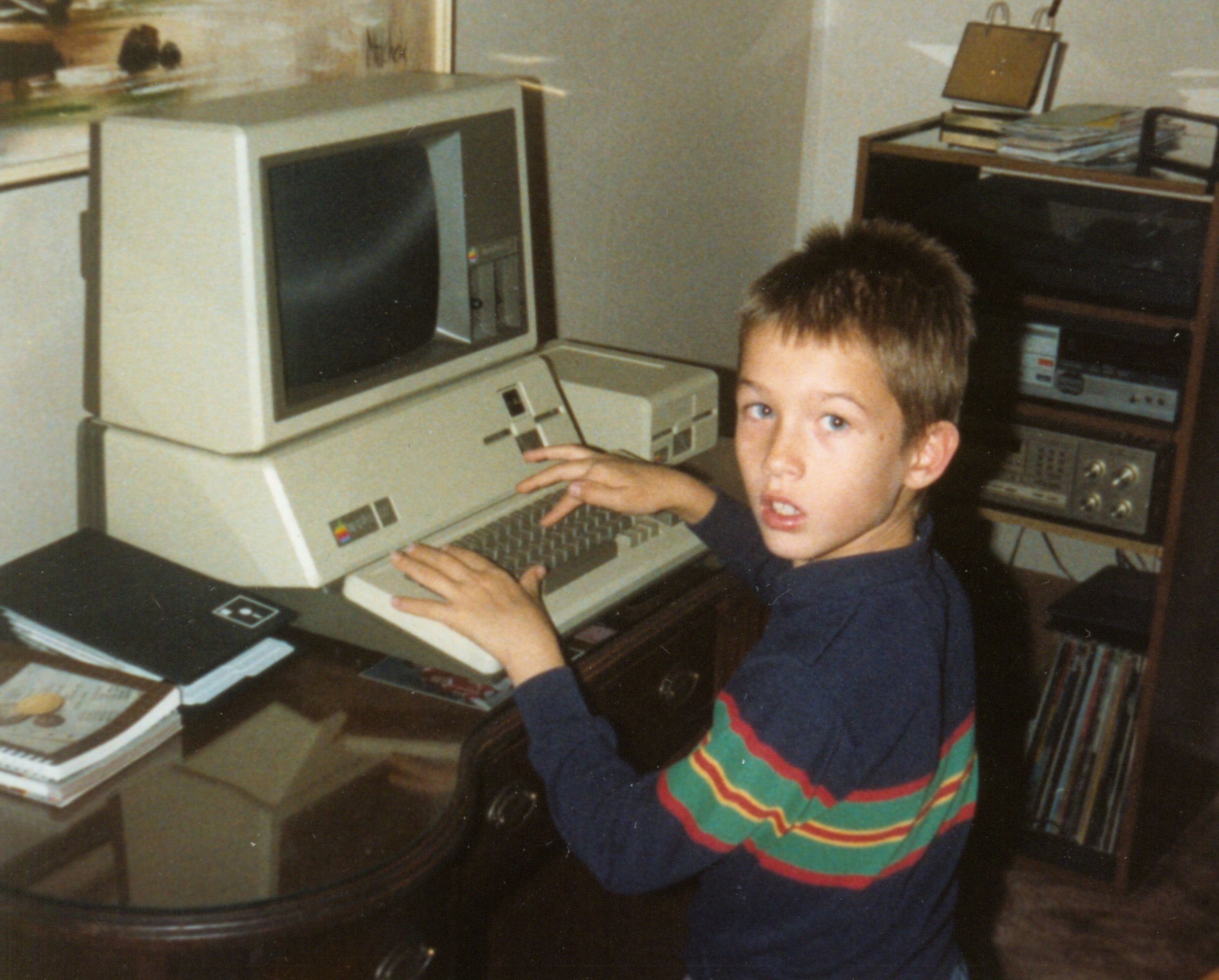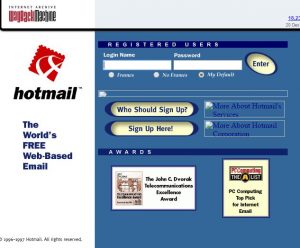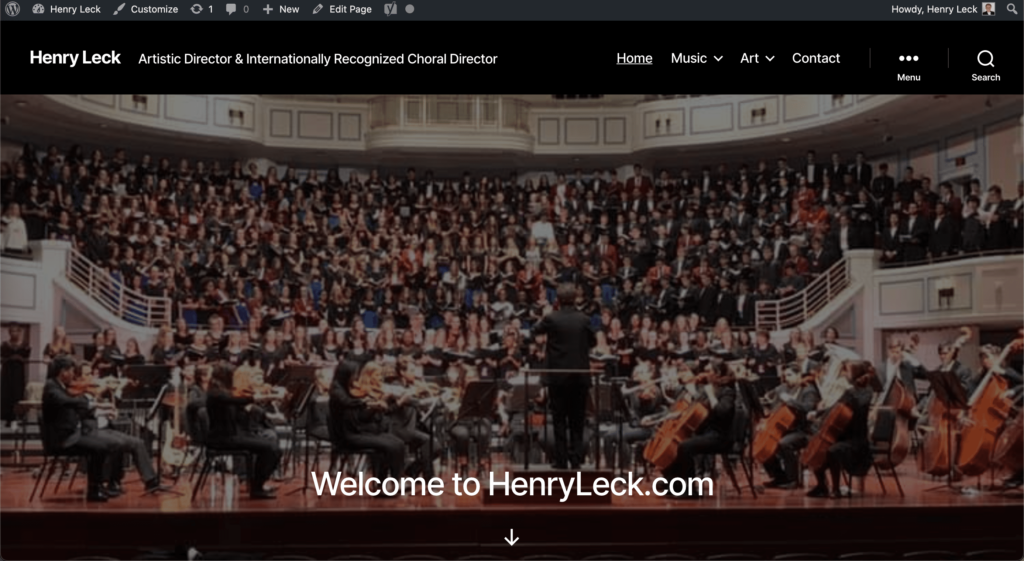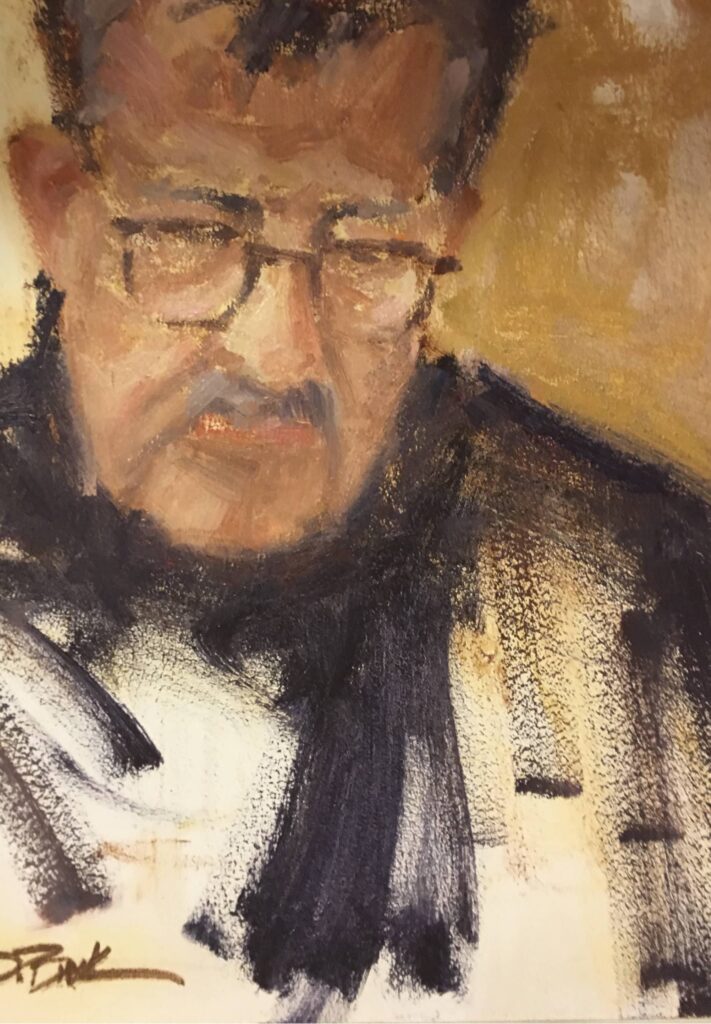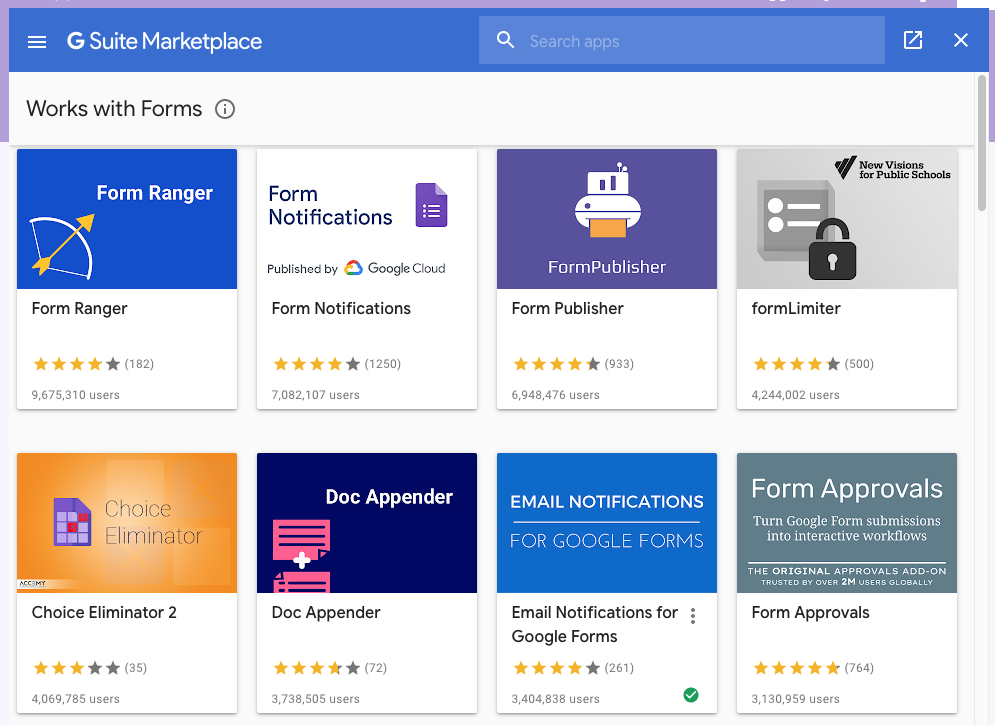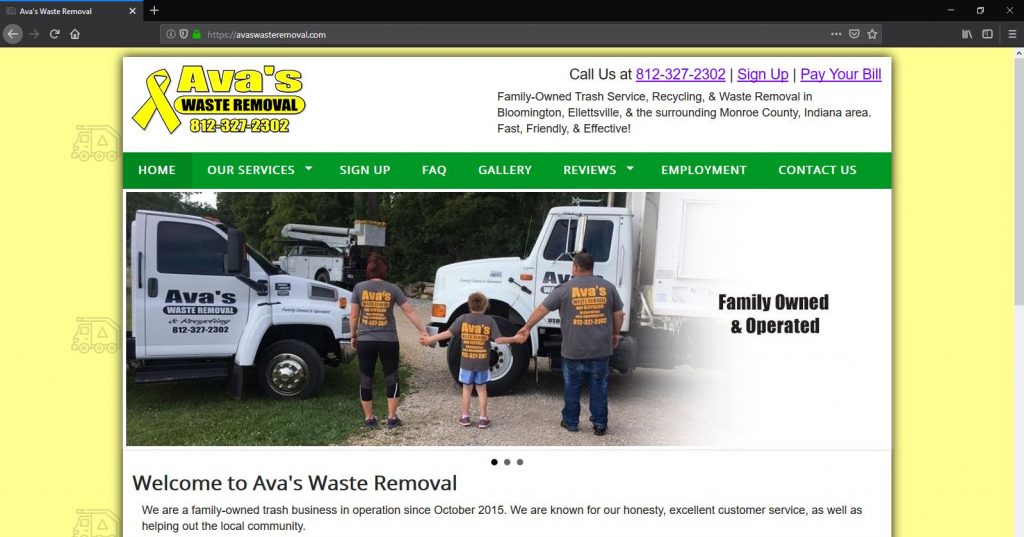Project Overview
Ava’s Waste Removal has been a client since February 2019 — one of our longest-running partnerships. What started as a custom website build for a small trash hauler in Ellettsville has turned into seven years of steady, practical support: newsletters, holiday announcements, recycling schedule updates, award graphics, form troubleshooting, and most recently, a refreshed reviews and awards page.
Steve Groh and his team don’t need a flashy agency. They need someone who picks up the phone, understands how the business works, and keeps the website doing its job. That’s what this partnership has been about from the start.

The Beginning: A Custom Website from Scratch (2019)
When Steve and Mary first reached out in early 2019, Ava’s Waste Removal didn’t have a website. We built one from the ground up — handcrafted HTML with structured data, connected to the full Google ecosystem: Analytics, Search Console, Google My Business, and a shared Google Calendar for recycling schedules.
Beyond the website itself, we set up the digital foundation the business needed to be found online: domain registration, Mailchimp for email newsletters, Yelp listing, Facebook page consolidation, and a shared workspace for content planning.
The goal was simple: help customers in Bloomington, Ellettsville, and the surrounding area find Ava’s, understand the services, and get in touch.
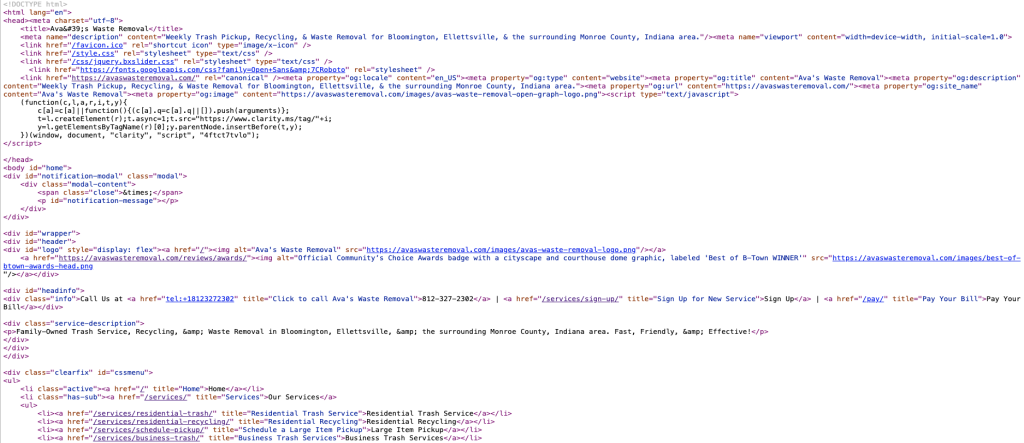
What Ongoing Support Actually Looks Like
Most of our work with Ava’s doesn’t happen in big projects. It happens in small, consistent touches throughout the year — the kind of work that keeps a website accurate, trustworthy, and useful to customers.
Seasonal Updates
Every December, we upload the new recycling schedules for Group A and Group B and update the dates across the site. Every major holiday — Thanksgiving, Christmas, New Year’s, Memorial Day, July 4th, Labor Day — we’ve either sent a Mailchimp newsletter or configured the on-site announcement banner to let customers know about delays.
Newsletters & Customer Communication
From 2019 through 2021, we managed regular Mailchimp campaigns covering everything from new container sizes and route changes to COVID-19 safety policies and CDL driver job postings. As the team grew and Cassidi joined the office in late 2020 to handle social media, the newsletter cadence shifted — but the website remained the central hub for customer information.
Community Engagement
Every fall since 2020, Ava’s has run a Thanksgiving food drive benefiting Pantry 279 in Ellettsville. Each year, we design the promotional graphic with updated dates, accepted items, and drop-off details.
Troubleshooting & Quick Fixes
When something breaks, we fix it. Google Forms stopped sending email notifications three separate times (2024 and 2025) — same root cause each time, and we walked the team through the fix. When a customer reported a JavaScript issue on the roll-off request form, we tracked it down. When Steve got a scam “website bill” in the mail, we confirmed it wasn’t real and explained what to watch for.
This is the unglamorous work that keeps a small business website running. It matters.
Five-Time Best of B-Town Winner
One of the most rewarding parts of this partnership has been watching Ava’s earn recognition from the community. The Herald-Times Reader’s Choice “Best of Bloomington” awards have come in five times:
2019 · 2020 · 2021 · 2022 · 2024
Each year, we updated the website and created graphics for social media. In early 2026, we separated the Best of B-Town badge from the header logo and built a dedicated Awards page to give these wins the visibility they deserve.

Recent Work: Reviews & Awards Pages (2026)
In late 2025, Steve reached out with a short list of updates — new recycling schedules, a PO Box addition to the footer, and a typo fix on the dumpster page. We completed those and proposed a couple of improvements we’d been thinking about: refreshing the reviews page and creating a proper awards showcase.
Steve approved, and in February 2026 we delivered:
- Reviews page — 12 curated five-star Google reviews, pulled directly from their Google Business Profile (19 of 20 total reviews are five stars)
- Awards page — a clean showcase of five years of Herald-Times Reader’s Choice wins
- Header cleanup — Best of B-Town graphic separated from the logo for a cleaner look across the site
- Structured data fix — resolved a Google Search Console warning for site-wide schema
The whole project was scoped at 2 hours and completed for $210.
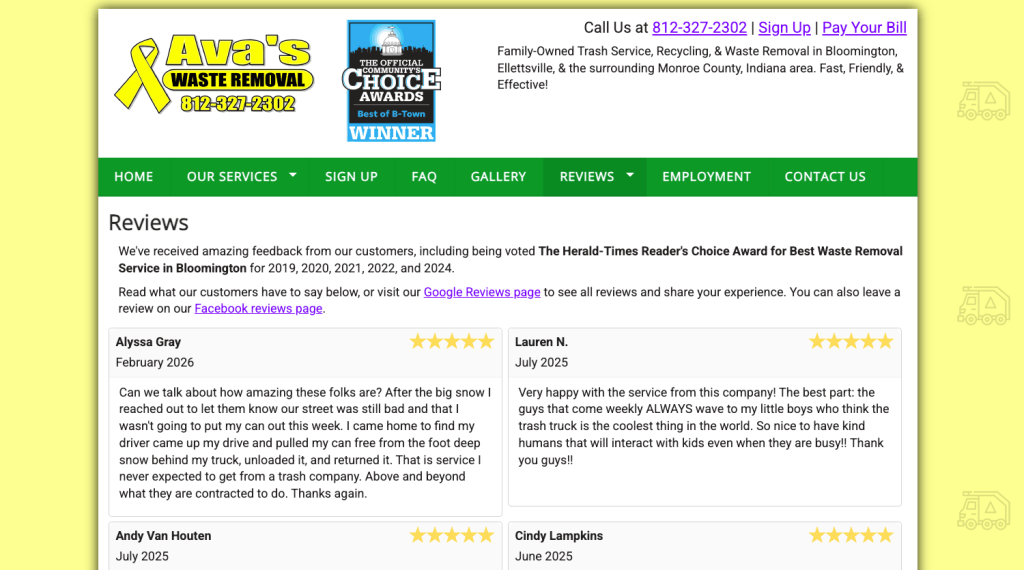
What Makes This Work
Seven years is a long time to work with anyone. Here’s what I think makes this partnership hold up:
Small, scoped requests. Steve or Cassidi send an email, we get it done, and nobody’s surprised by the bill. Most updates take under an hour.
No unnecessary complexity. The site is still built on clean HTML and CSS — not because WordPress wouldn’t work, but because this setup serves the business well and the team knows how to make basic updates through File Manager.
Trust built over time. When we suggest an improvement, Steve knows it’s because we think it’ll help — not because we’re looking for billable hours. And when something isn’t worth doing, we say so.
Consistency. Recycling schedules get updated every December. Holiday banners go up on time. Food drive graphics get designed every fall. The rhythm is reliable, and that reliability is the point.
Client Feedback
“David did a great job! He’s responsive, organized, and generally cares about helping us grow our business. From beginning to end David was attentive to our needs and delivered a great website. Highly recommend his services!”
— Steve Groh, Owner, Ava’s Waste Removal (Google Review)
Tech & Approach
- Platform: Custom HTML/CSS with structured data (Schema.org)
- Hosting: Managed stack on GreenGeeks VPS with updates, backups, and monitoring
- Email campaigns: Mailchimp (2019–2021), on-site JS announcement banner (2024–present)
- Google ecosystem: Analytics, Search Console, Google Business Profile, Google Calendar
- Forms: Google Forms with email notification integration
- SEO: Structured data, on-page optimization, local search visibility
Looking for Steady, Long-Term Website Support?
Not every project needs a big redesign. Sometimes what a business needs most is a reliable partner who keeps things running, makes improvements when they make sense, and is there when something breaks. If that sounds like what you’re looking for, let’s talk.
Prefer email? david@davidmartindesign.com · 812-650-4405