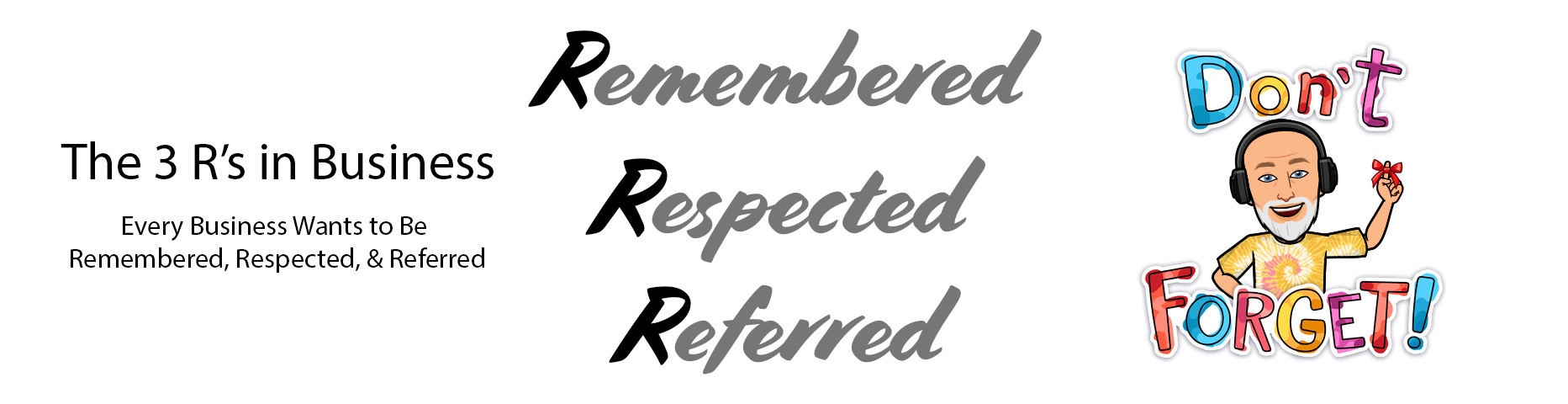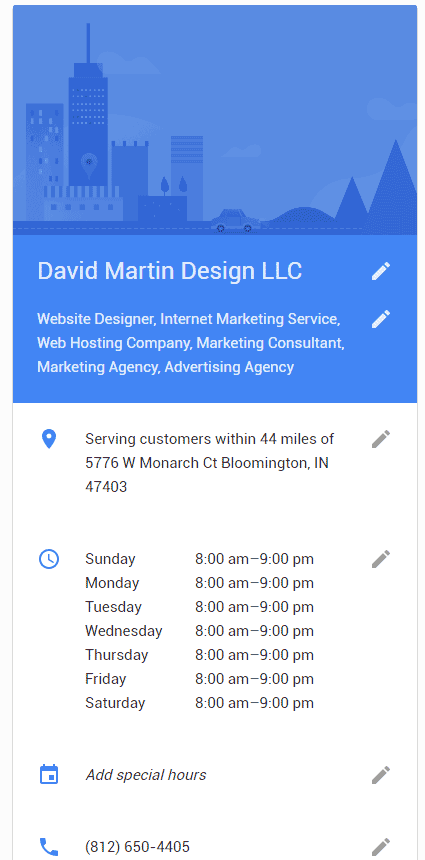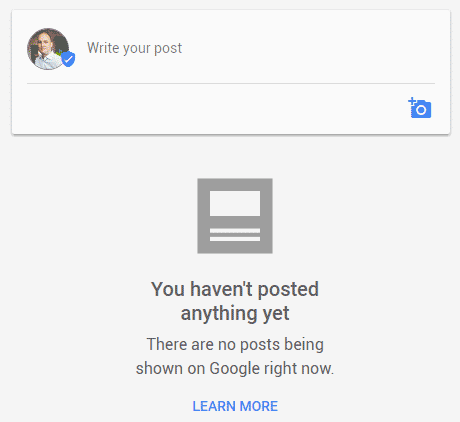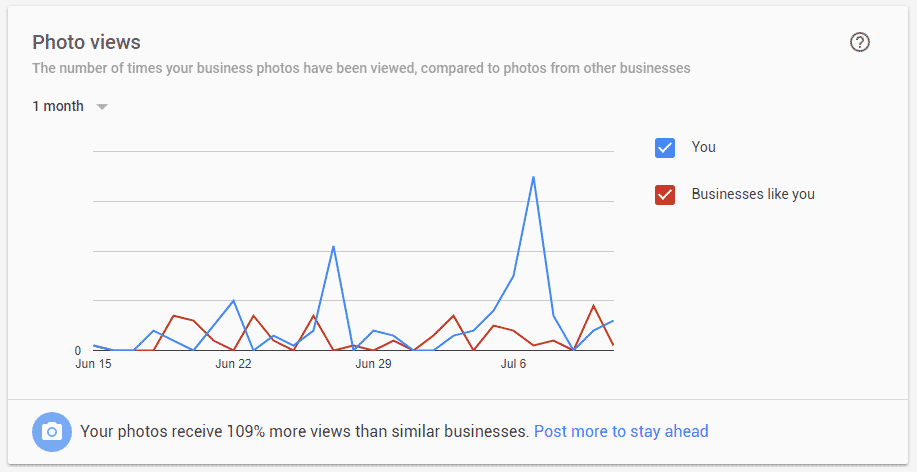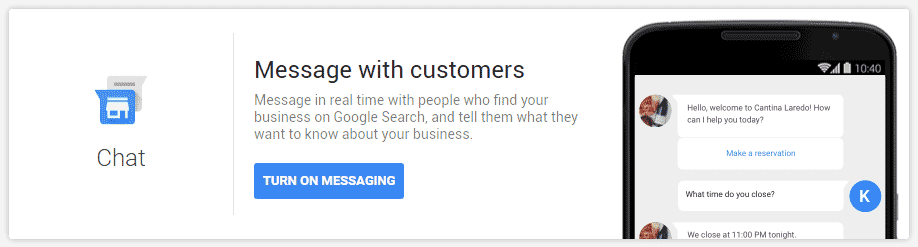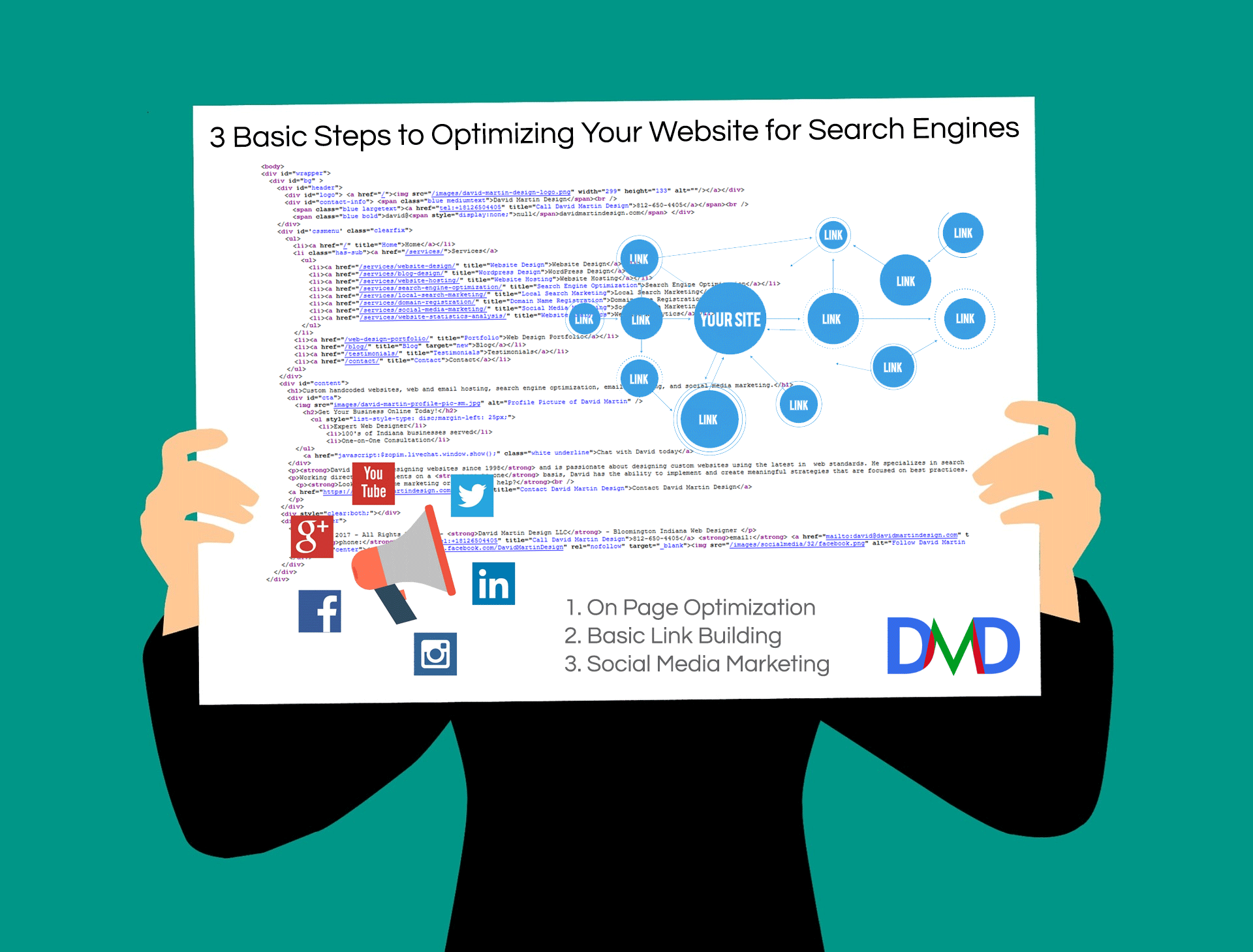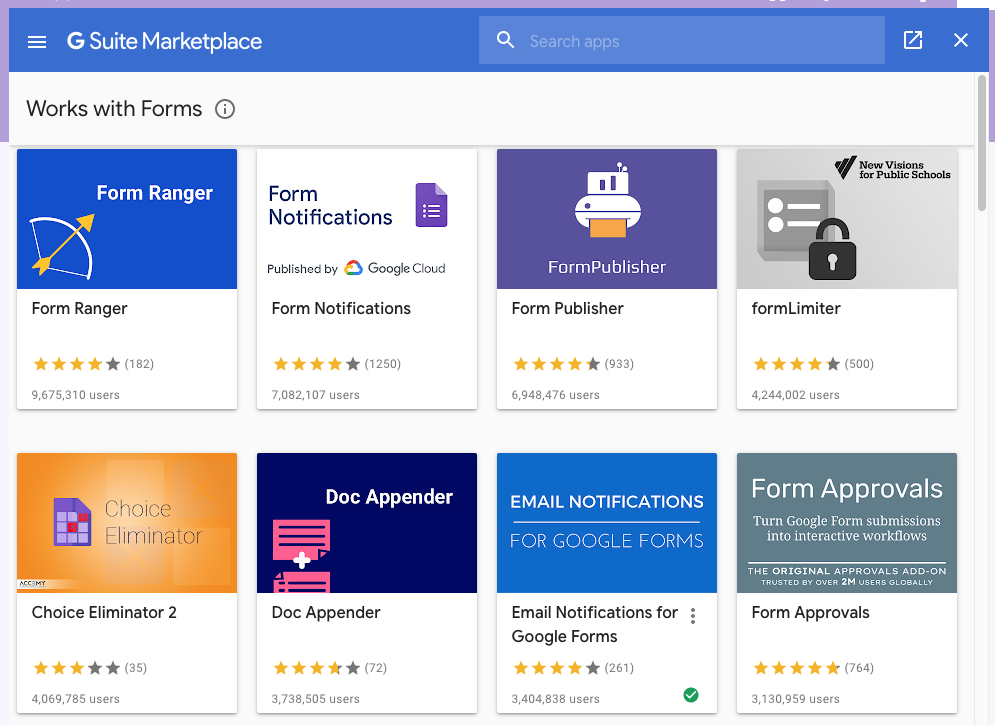In today’s fast-paced digital world, having your business information accurately listed on various online platforms is not just a necessity; it’s a game-changer. At David Martin Design, we’re excited to announce our latest offering – Local Business Listing Management. This service is tailored to help business owners like you gain better visibility and ensure your business details are always up-to-date across key platforms, including Google, Bing, and more.
The Importance of Accurate Business Listings: Accurate business listings are critical for two main reasons. First, they ensure that your potential customers can find you easily. Second, they provide reliable information, building trust and credibility in your brand. Inaccurate or outdated information can lead to lost opportunities and a negative impression.
For a small business in Bloomington, Indiana, beyond the major search engines like Google, Bing, and Yahoo, there are several other platforms where you can submit your business listing to increase visibility and reach potential customers:
- Local Directories and Review Sites:
- TripAdvisor: Ideal if your business is related to hospitality, tourism, or dining.
- Angie’s List: Great for service-oriented businesses.
- Social Media Platforms:
- Facebook: Creating a business page on Facebook can help you reach a wide audience.
- Instagram: This is especially useful if your business can showcase visually appealing products or services.
- LinkedIn: Ideal for B2B businesses and professional networking.
- Local Bloomington, Indiana Resources:
- Bloomington Chamber of Commerce: Listing your business here can increase local business-to-business connections.
- Visit Bloomington: If your business caters to tourists or is part of the hospitality industry, this is a great place to be listed.
- BloomingtonOnline: Shop Local isn’t just a trendy slogan. It’s a call to action.
- Local Bloomington Newspapers and Magazines: Many local publications have business directories.
- Industry-Specific Directories:
- If your business falls into a specific niche (like healthcare, legal services, or home improvement), look for directories specific to that industry.
- Better Business Bureau (BBB):
- Listing your business here can add credibility, as consumers often check BBB ratings.
- Google Business and Bing Places:
- Businesses can verify and edit their business information, respond to reviews, post photos and offers, and see insights on how customers are interacting with their business.
- Community Bulletin Boards and Forums:
- Local community centers, libraries, or online community forums specific to Bloomington can be valuable for word-of-mouth referrals.
How Our Service Works: Our Local Business Listing Management service is designed to be simple yet effective. We take the burden off your shoulders by:
- Claiming Your Listings: We ensure your business is accurately listed on platforms like Google, Bing, & other important local platforms.
- Regular Updates: From changing business hours, and updating posts, to updating contact information, we keep your listings current.
In a world where online presence is crucial, let David Martin Design be your partner in ensuring that your business stands out. Claim your listing today with our Local Business Listing Management service and take the first step towards enhanced visibility and success.
Ready to enhance your business’s online presence? Contact David Martin Design today to learn more about our Local Business Listing Management service and how we can help your business grow.