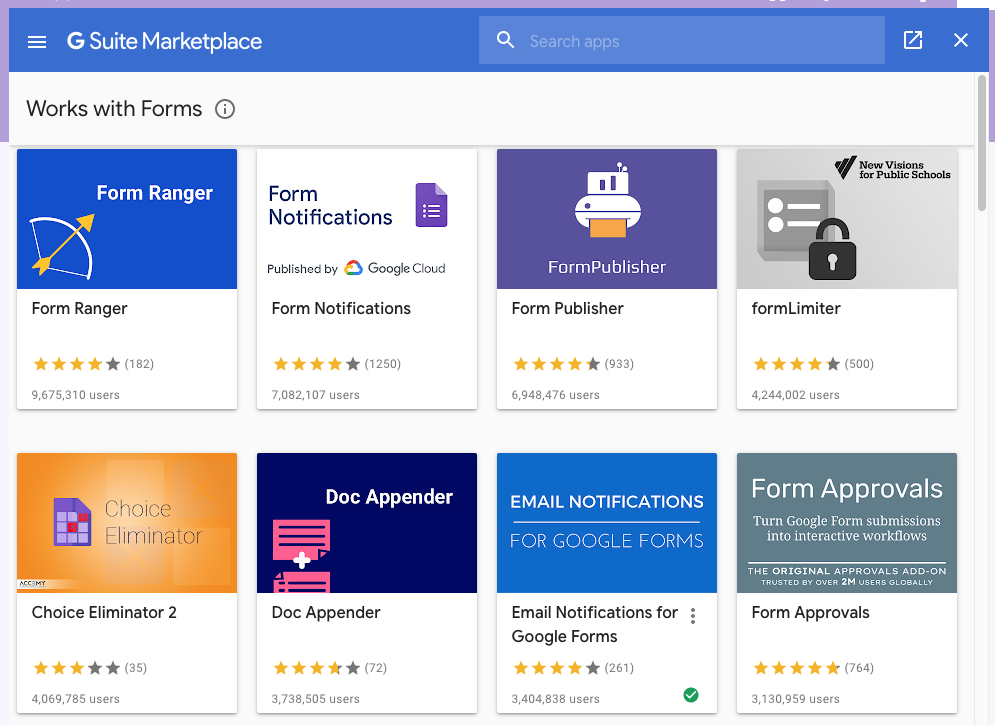We are proud to announce the launch of their newly redesigned website. In a few short weeks of work with David Martin, IUStudentApts.com has developed a website that offers a modern, intuitive, and streamlined user experience.
Newly Redesigned Website Powered by WordPress
The newly redesigned website is now powered by WordPress, a feature-rich and secure content management system, allowing for a seamless transition to the optimal online rental experience. The website’s intuitive user interface and optimized search functions make it easy to find the perfect rental for students at Indiana University. In addition, the website has been optimized for SEO, ensuring high rankings in search results and easy access to IUStudentApts.com’s rental offerings.
Enhanced Productivity with Email, Forms, & a Google Workspace For Their Domain Name
In addition to the website redesign, IUStudentApts.com is now using Google Workspace for its email accounts. This lets users securely access their emails from any device without needing to install any software.
Using Google Forms for their website contact forms allows users to provide their information quickly and securely. This ensures that all inquiries are answered in a timely manner and customers see a swift response from the IUStudentApts.com team.
IUStudentApts.com can enjoy a stress-free technology experience with advanced security, collaboration, and productivity features with Google Workspace.
Google Analytics to Track Website Performance
Google Analytics allows IUStudentApts.com to track and analyze website performance. This allows the team to better understand how customers are interacting with the site and make adjustments as needed for improved website usability. They can now see the metrics that matter most, such as page views, average time spent on site, and conversions.