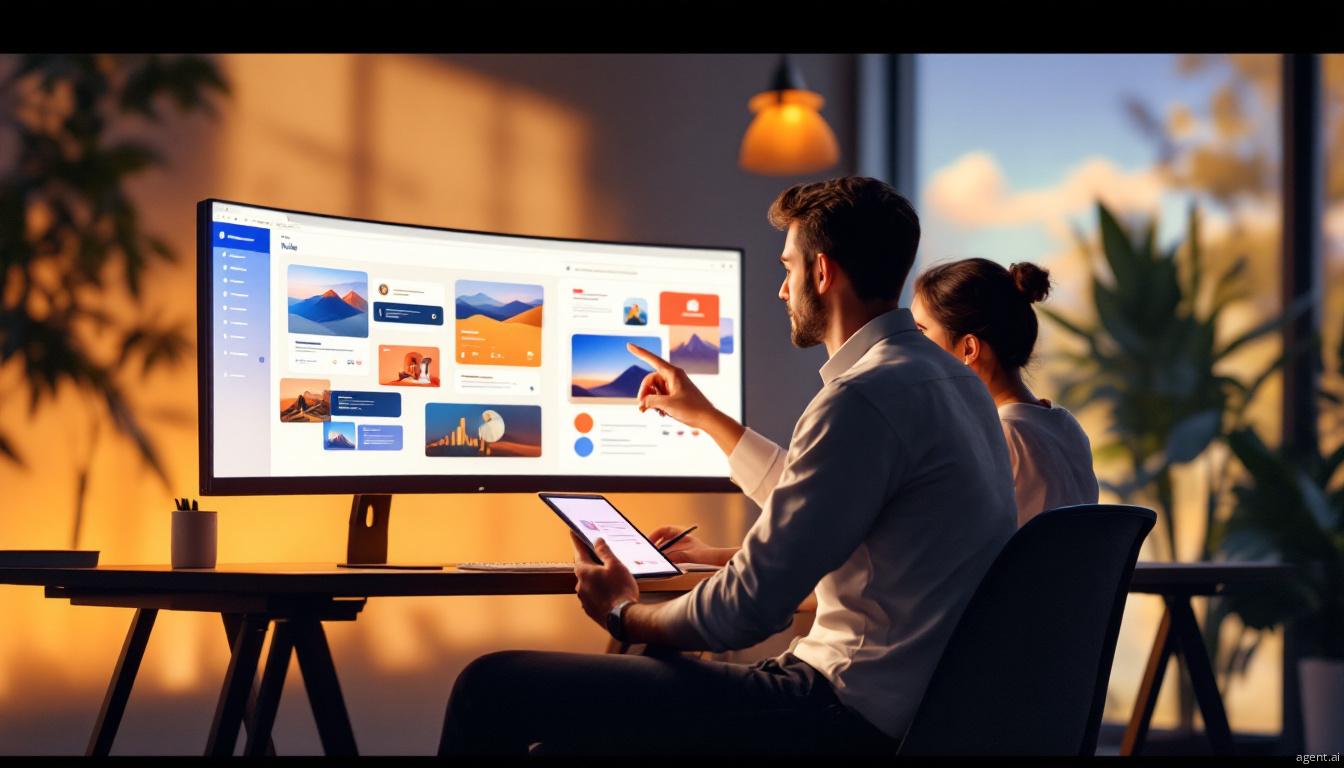Switching to a new web designer can be a significant step in ensuring your website remains up-to-date, user-friendly, and aligned with your evolving business goals. However, the process of transferring a website is more complex than simply handing over a login. It involves careful coordination, clear communication, and understanding what to expect throughout the process. This guide will walk you through the essential steps and key considerations when transitioning your website to a new web designer.
Step 1: Clarify the Scope of the Transfer
Before initiating the transfer, it’s crucial to clarify the scope of the transition. Define which aspects of your website will be handled by the new designer. Will they take over all aspects of your site, such as design, development, and ongoing maintenance? Or will they focus solely on specific updates or a redesign? A clear understanding of these details helps set the right expectations for both parties and minimizes potential misunderstandings.
Step 2: Gather Essential Website Information
To ensure a smooth transition, gather and organize all the essential information about your website. This may include:
- Domain Name Access: Ensure you have access to your domain registrar (e.g., GoDaddy, Namecheap) where your domain is registered. If you don’t have this access, work with your previous designer to regain control.
- Hosting Information: Provide your new designer with access to your web hosting account. This includes login credentials, control panel information (e.g., cPanel), and any details about your hosting plan.
- CMS and Website Login: If your website runs on a content management system (CMS) like WordPress, Joomla, or Drupal, make sure to provide the admin login details. It’s wise to change the password after the transfer is complete.
- FTP/SFTP Access: This is necessary for file transfer and access to your website’s files on the server. Ensure your new designer has secure access to your FTP/SFTP credentials.
- Backups: Create a backup of your current website before initiating any transfer. This includes both the website files and the database (if applicable). A backup acts as a safety net in case anything goes wrong during the transition.
Step 3: Review Your Contracts and Ownership Rights
Before the transfer, review any existing contracts you have with your previous web designer or developer. Clarify who owns the website’s design, content, and codebase. Most clients own their website content, but it’s possible that the designer may retain rights to custom code or design elements they created. Understanding these aspects will help avoid disputes later.
If you’ve purchased stock photos, fonts, or other media for your website, ensure that you have the appropriate licenses to use these materials even after the designer changes. This can prevent legal issues related to content usage down the road.
Step 4: Communicate with the Previous Designer
If possible, maintain a collaborative approach with your previous designer. Inform them of your intention to switch to a new designer and ask for their help in providing necessary access and information. This can ensure a smoother transition and reduce the likelihood of technical issues.
Many designers include a clause in their contracts about providing a smooth handover. If there’s any friction or unresponsiveness, refer to the terms in your contract and, if necessary, involve a mediator to facilitate the process.
Step 5: Transfer of Domain and Hosting
This is a critical part of the transition process and involves a few key steps:
- Change Domain Name System (DNS) Settings: If you are switching to a new host, your new web designer will need to update the DNS settings to point to the new hosting server. It typically takes 24-48 hours for these changes to propagate globally.
- Migrate Website Files and Database: The new designer will transfer the files and database (if your website uses one) to the new host. They may use a migration plugin or do it manually through FTP and phpMyAdmin. This step requires careful handling to avoid data loss or broken links.
- Update SSL Certificate: If your website has an SSL certificate (which it should for security), the new designer may need to reissue or update the certificate on the new host to maintain secure HTTPS connections.
Step 6: Testing the Website
Once the migration is complete, thorough testing is essential to ensure that everything works as expected. The new web designer should check:
- Functionality: Test all interactive elements, forms, buttons, and links to ensure they function properly.
- Performance: Verify that the website’s speed and loading times remain consistent. Hosting changes can sometimes impact performance.
- Mobile Responsiveness: Ensure that the website displays correctly on mobile devices and across various browsers.
- SEO: Check that SEO settings, such as meta tags, permalinks, and any specific SEO plugins, are correctly transferred. You don’t want to lose valuable search engine rankings during a transition.
Step 7: Updating Website Access and Security
After a successful transfer, update all access credentials, including passwords for the CMS, hosting, and any other associated accounts. This is an important step to maintain security, especially if third-party vendors had temporary access during the transfer.
Additionally, consider implementing security measures like two-factor authentication (2FA) on your hosting and CMS accounts. Your new designer can also review security settings to ensure that your website is protected against potential threats.
What to Expect During the Transfer Process
- Downtime May Occur: While most designers strive to minimize downtime, some website transfers may result in a short period of downtime. Planning the transfer during non-peak hours can help minimize the impact on your users.
- Adjustments Post-Transfer: Even with careful planning, there may be small adjustments needed after the transfer. These could include reformatting content, fixing broken links, or adjusting styles to ensure everything looks as expected on the new hosting setup.
- Open Communication: Expect to be in close communication with your new designer throughout the process. A collaborative approach ensures that both parties understand each step, reducing the risk of misalignment or delays.
Final Thoughts: Ensuring a Smooth Transition
Switching web designers can be a valuable opportunity to refresh your online presence and align your website with your current business goals. By preparing all necessary information, maintaining clear communication, and understanding the technical steps involved, you can ensure a smooth and successful transition. A professional web designer will guide you through each phase, helping you retain control of your online assets while providing a fresh perspective to enhance your website’s performance.
If you’re considering a change and need expert guidance on transferring your website, don’t hesitate to reach out. A seamless transition can be the first step toward a website that better serves your business and your customers.